Login Dashboard
After created database, you may login to the app now. If you haven’t, kindly follow steps on below before you can login to the app.
Download Mobile App : http://103.253.14.160:8000/help/knowledge-base/download-efichain-mobile-apps/
Add New Database : http://103.253.14.160:8000/help/knowledge-base/test-to-sync-tab/
Login
1. Open the app > Click “Login”. *** Note : Wifi, 3G, 4G are NOT required. ***
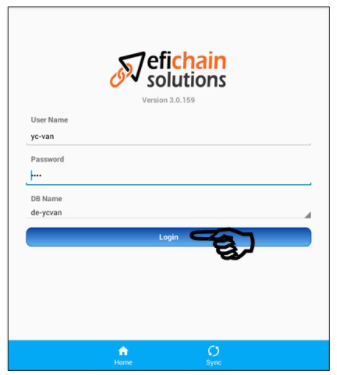
After login :
