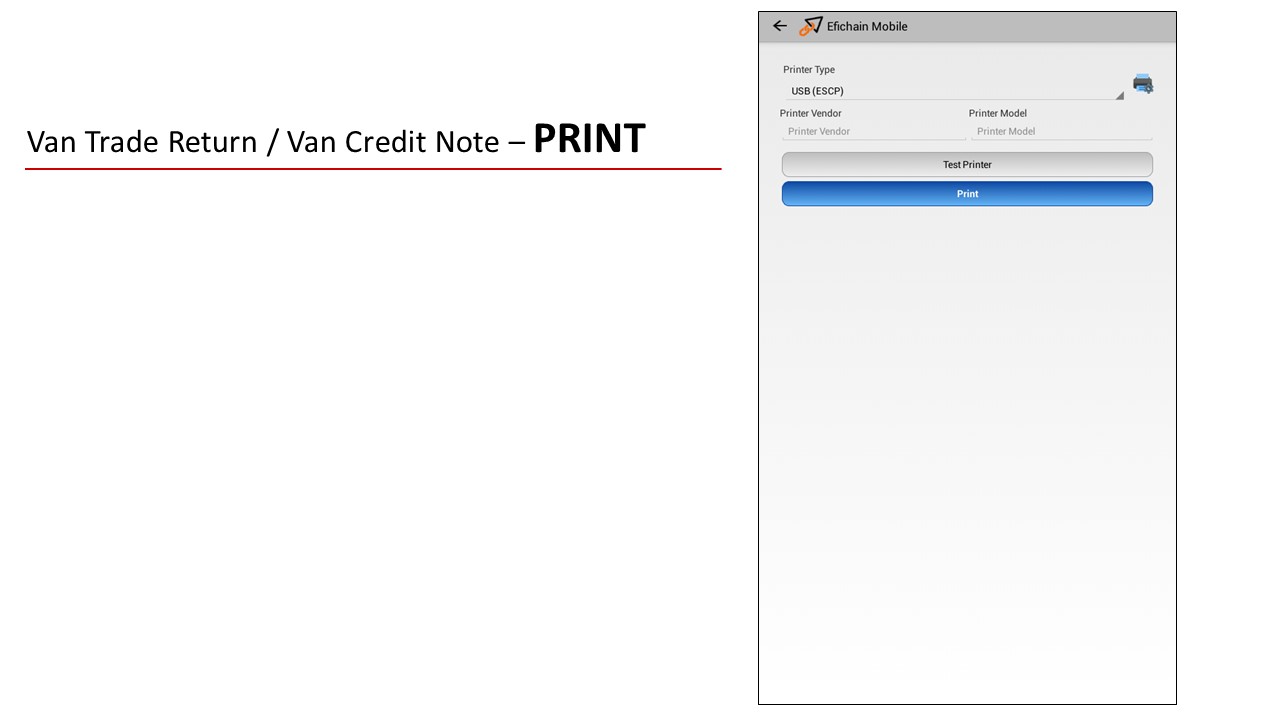Van Trade Return
User can key in stock items with quantity for return’s from customer at Van Trade Return.
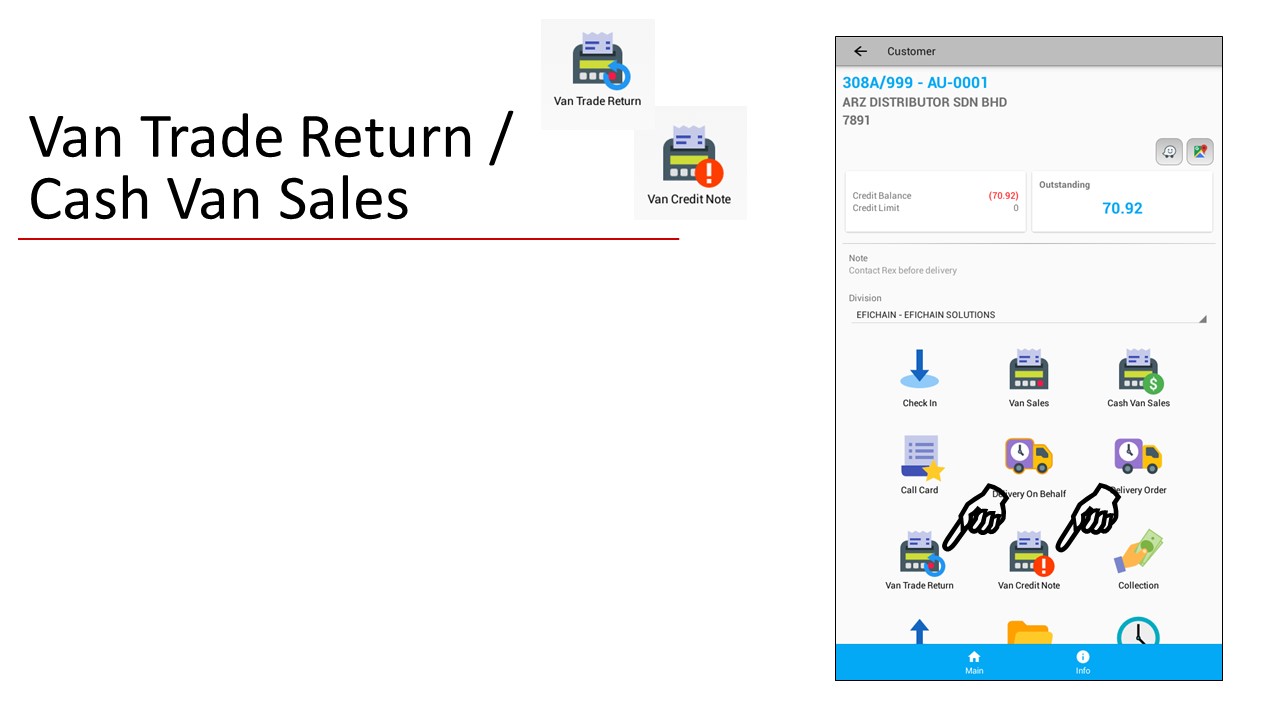
Key in TRN code (if any) & remark (if any)
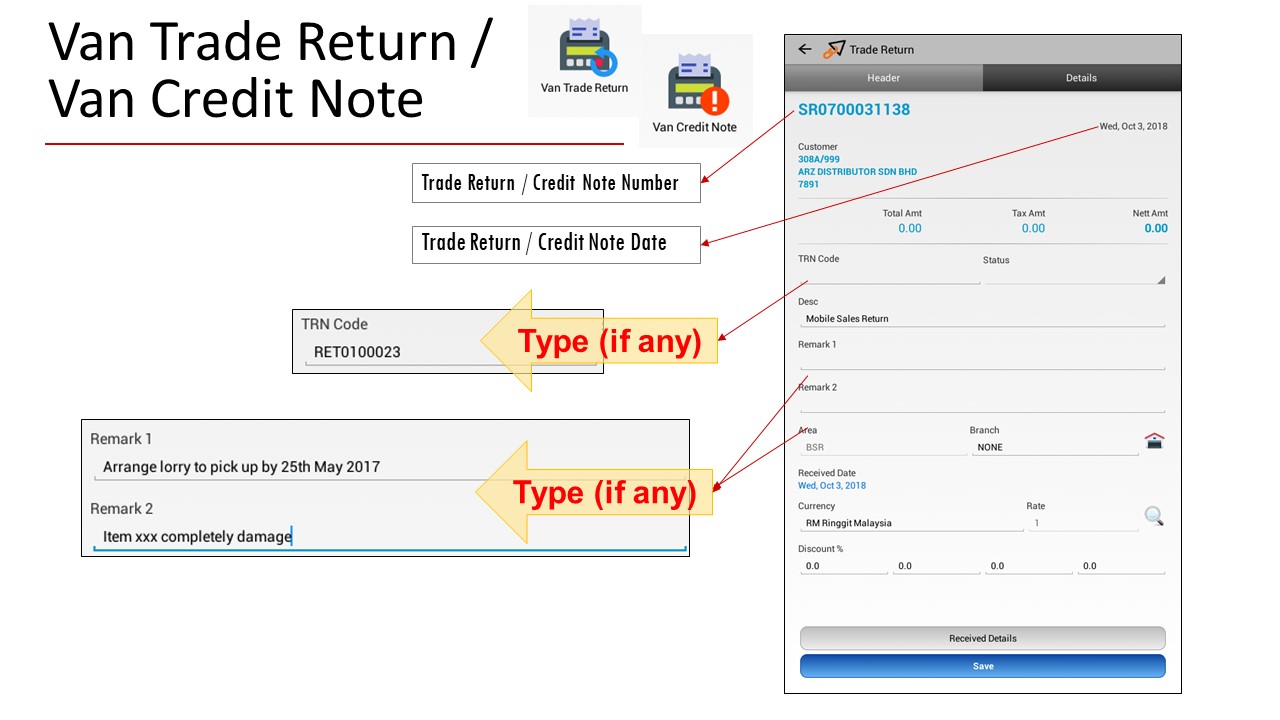
Click Received Detail to view / key in pick up address
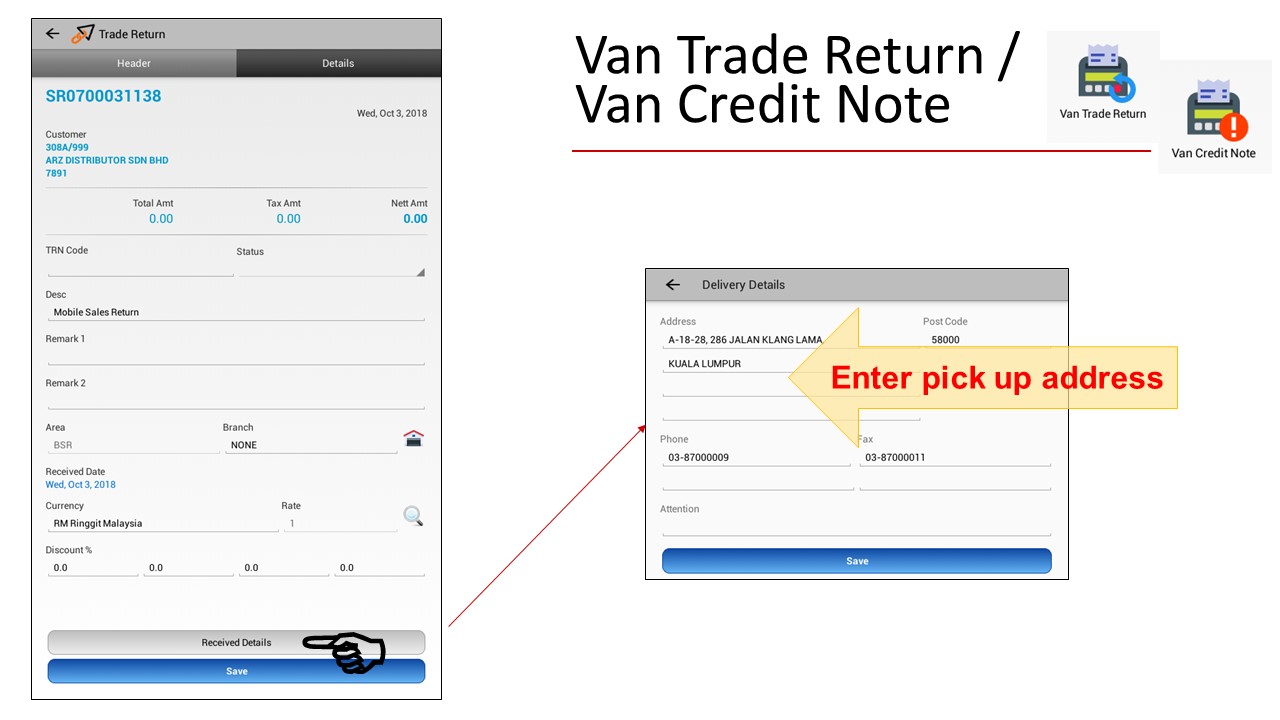
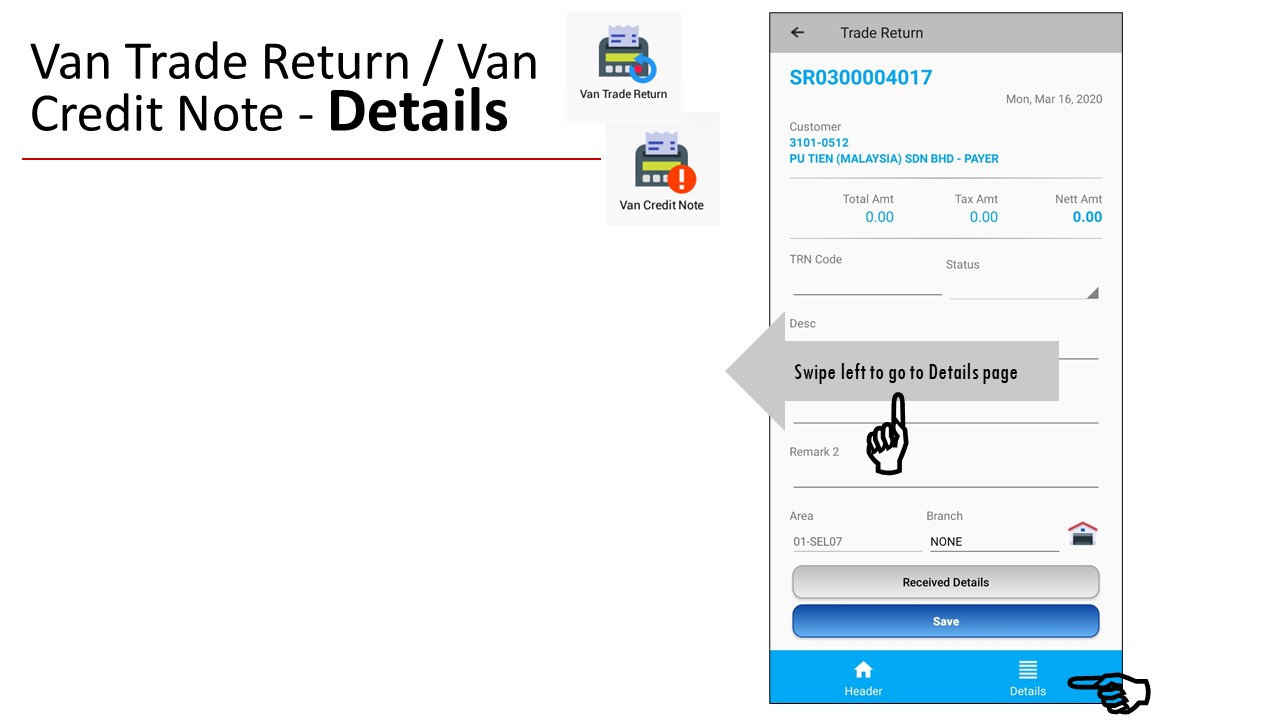
#van credit note #van trade return details
Click New Item to add item code
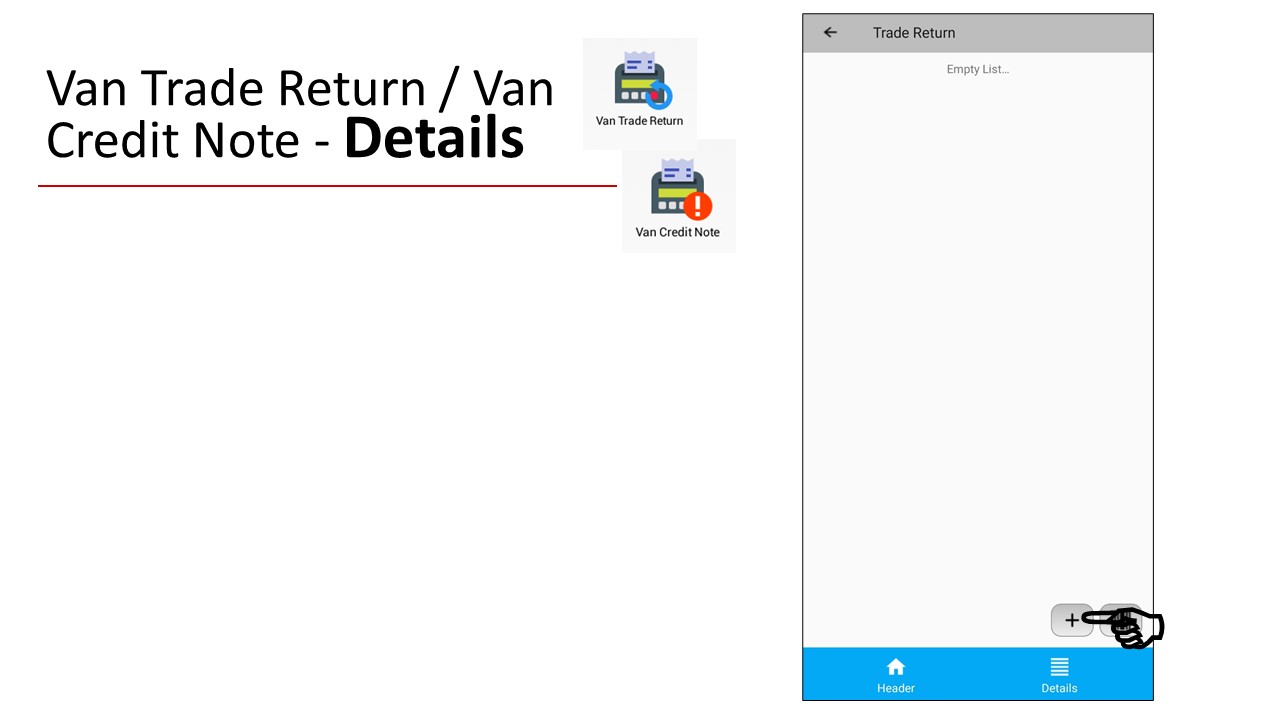
#new item
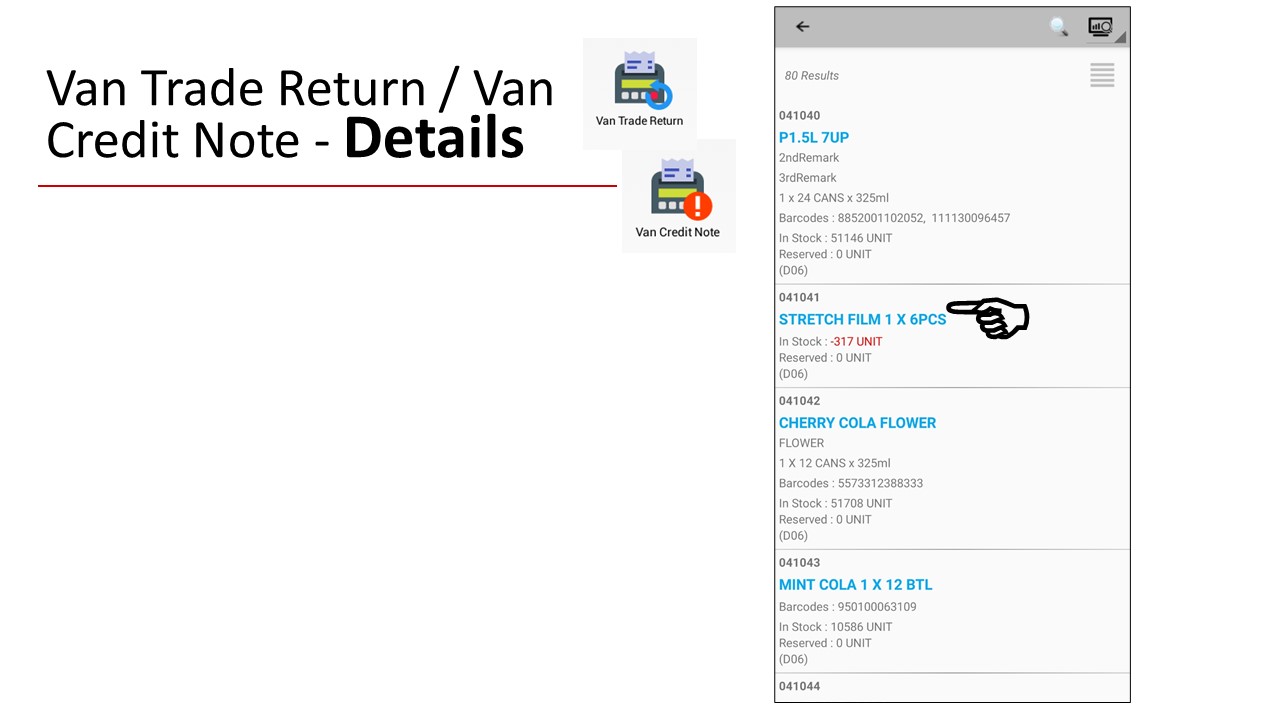
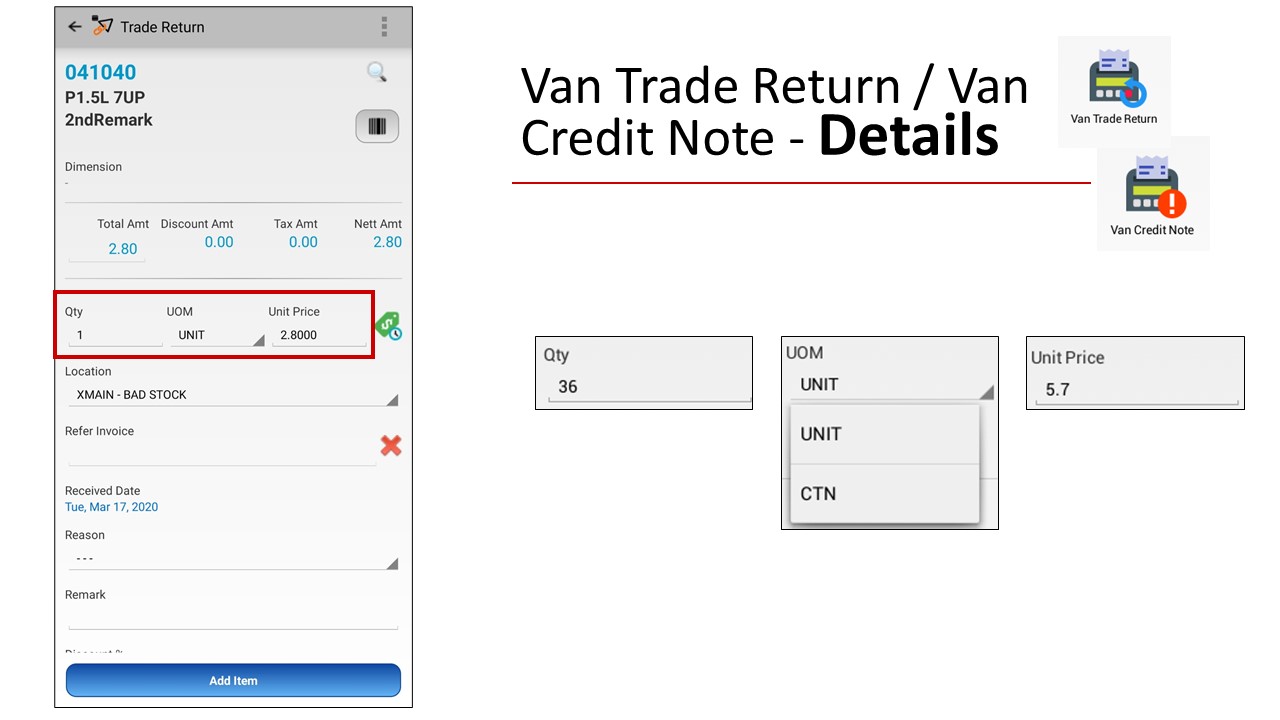
#van credit note details
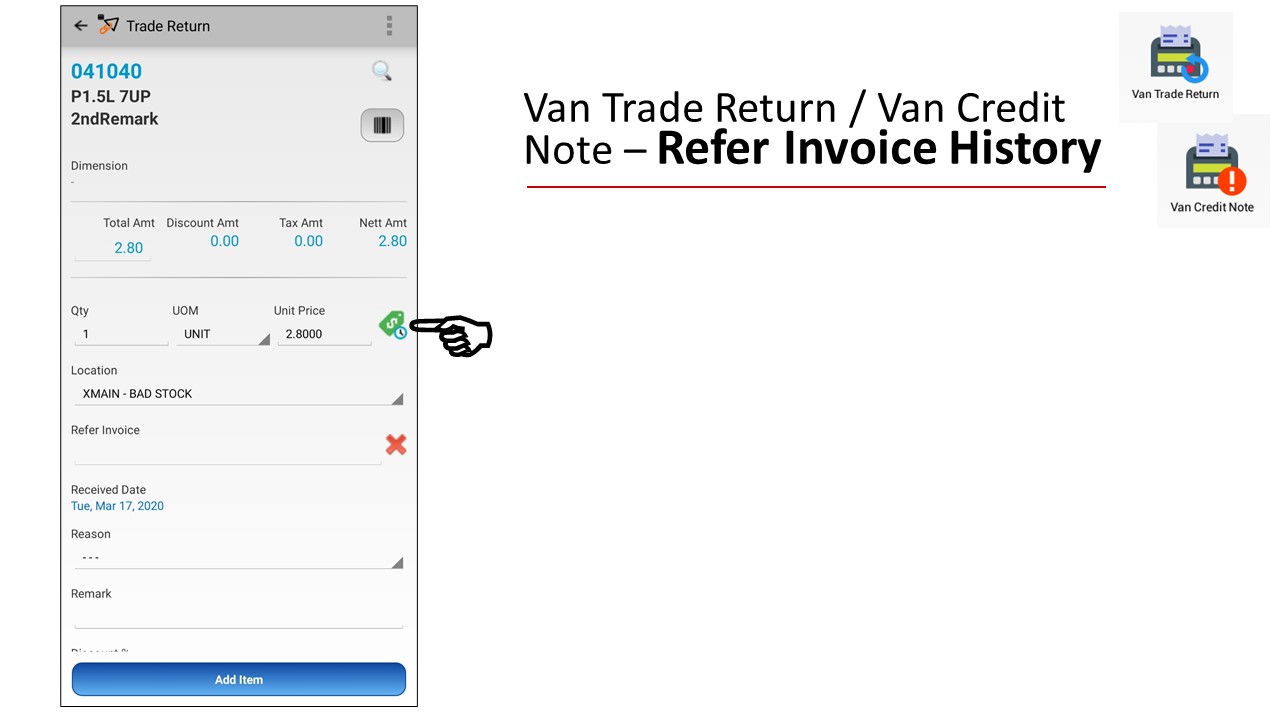
#refer invoice history
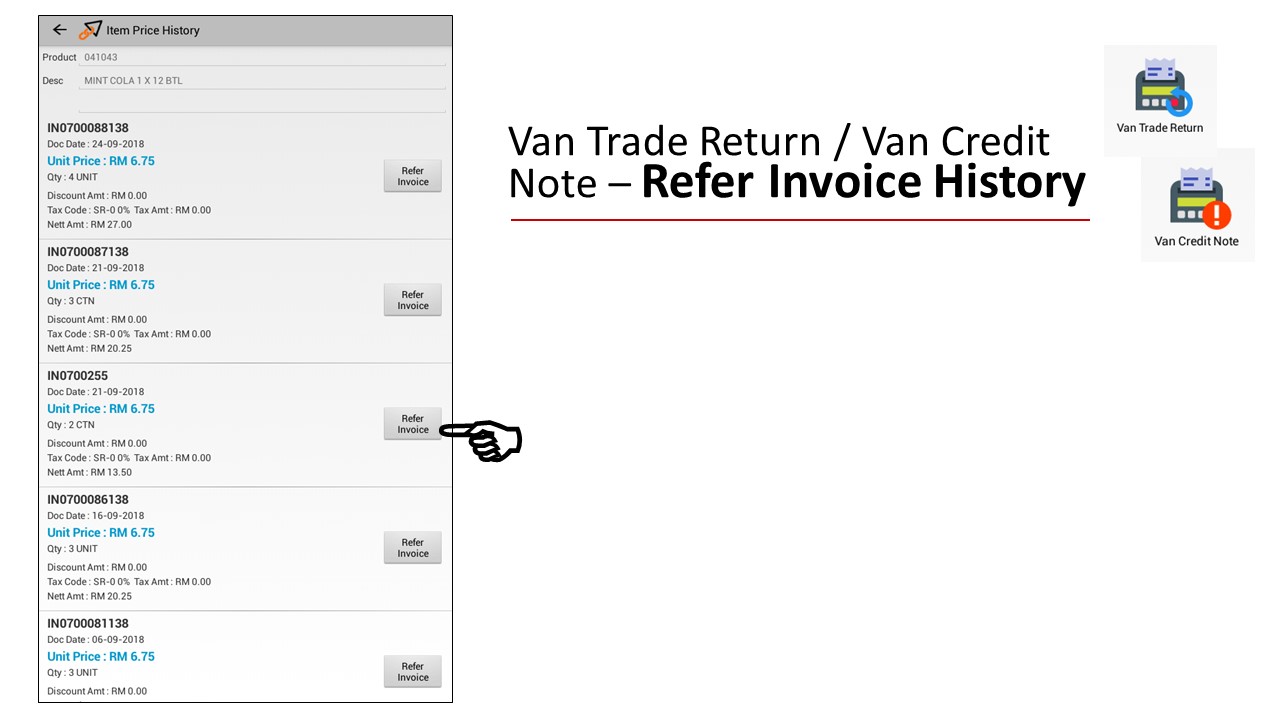
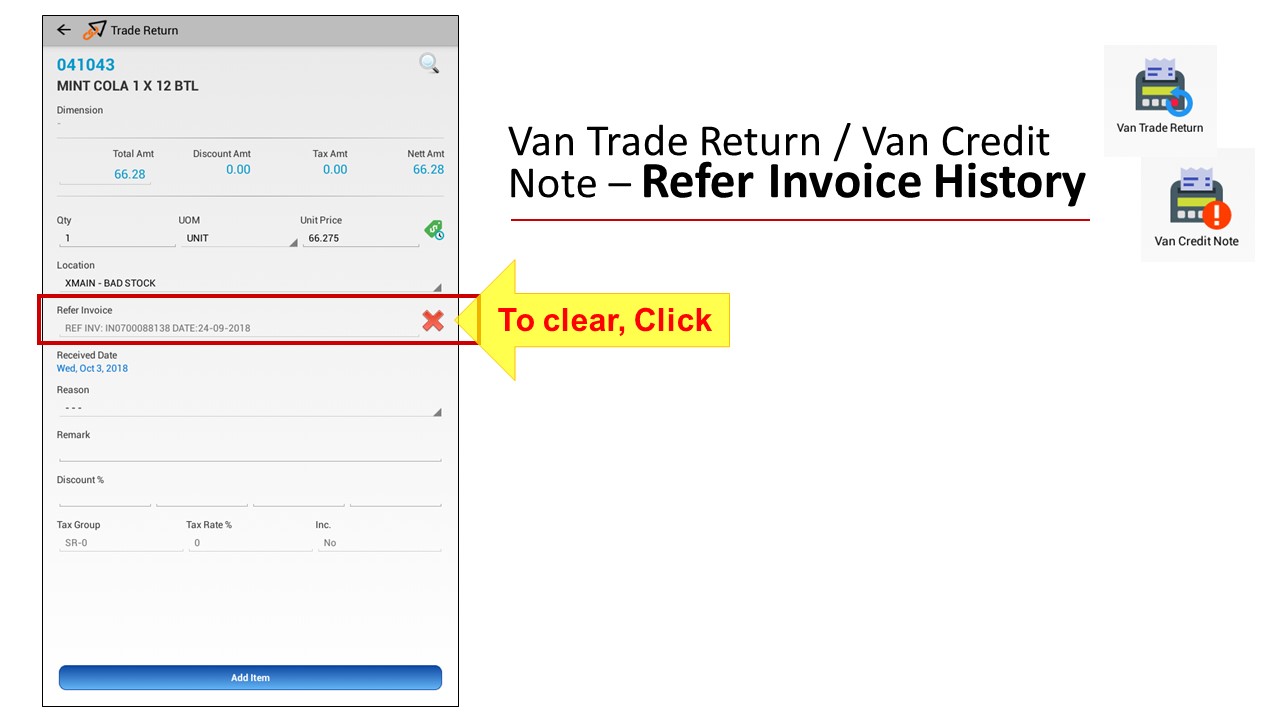
#clear refer invoice history #clear invoice history
Click to view drop down list to select reason
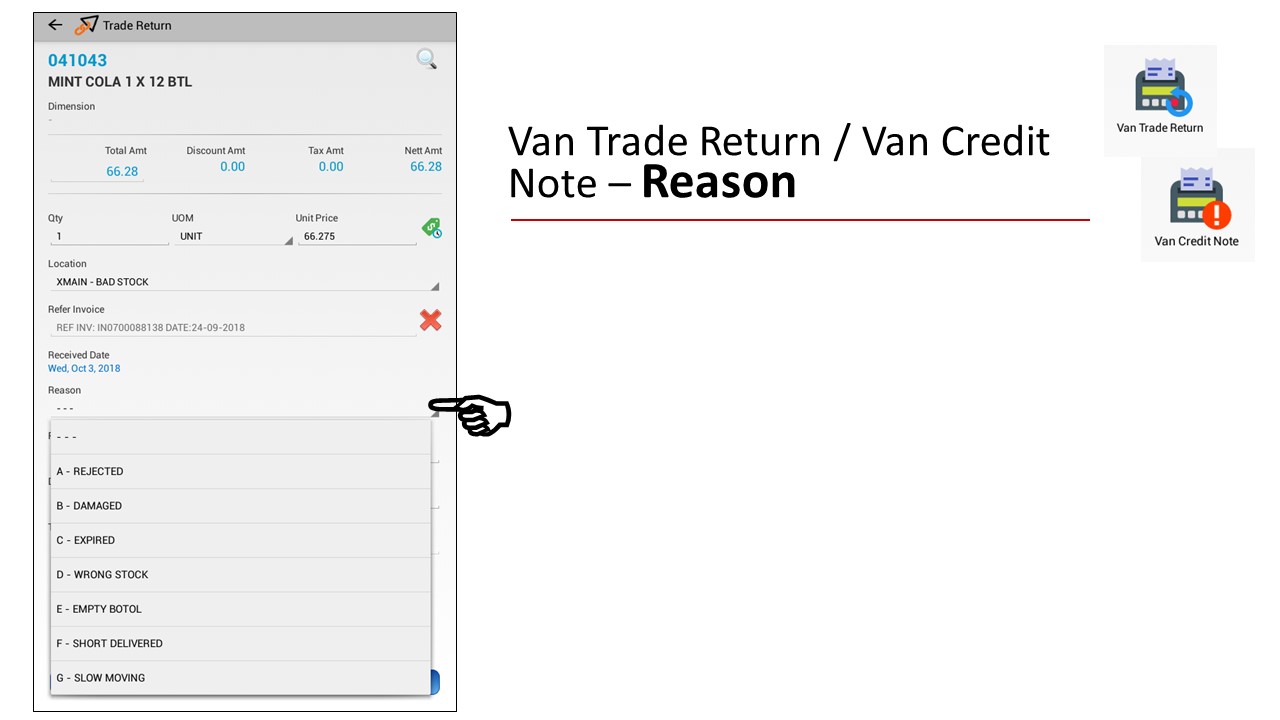
#van trade return reason #van credit note reason
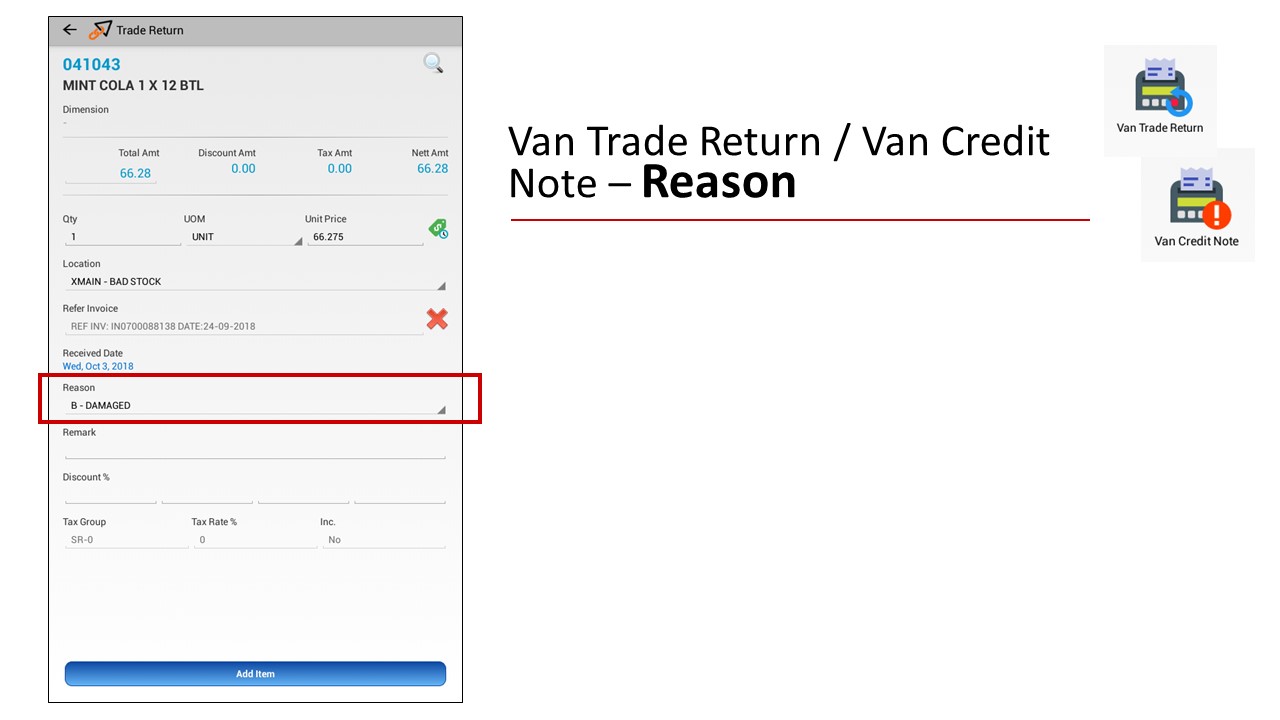
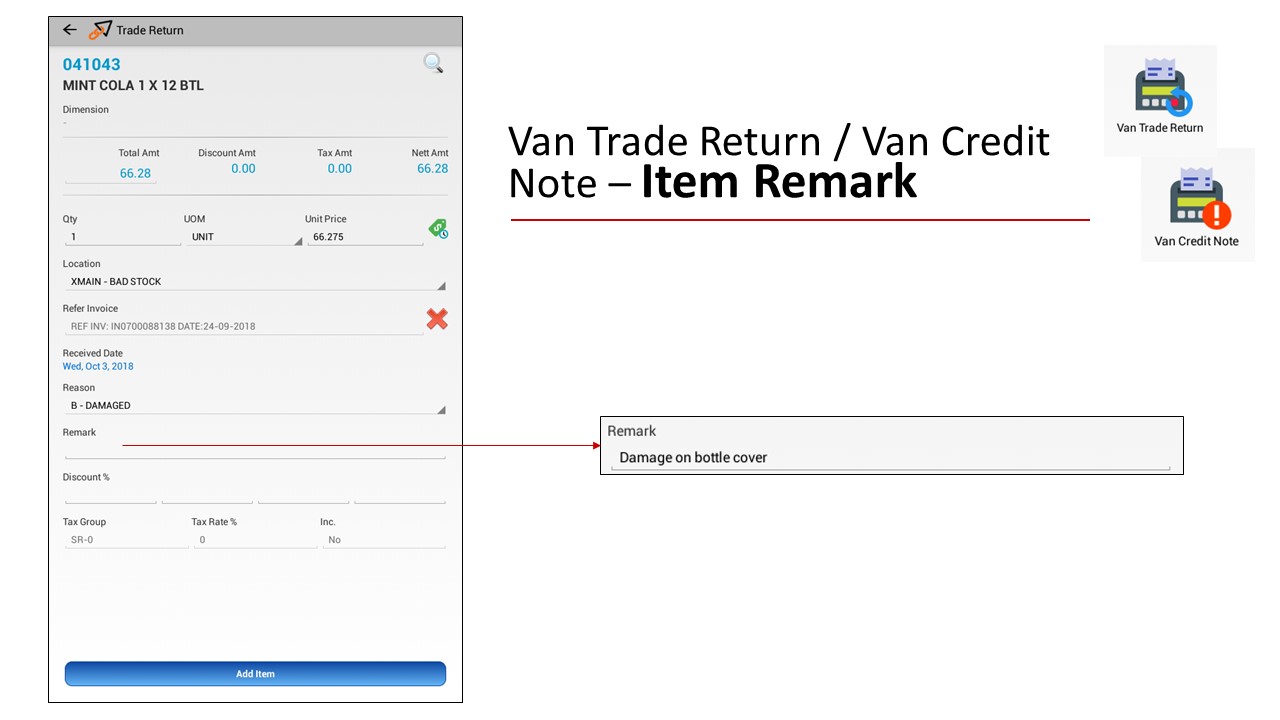
#van credit note #van credit note remark #item remark
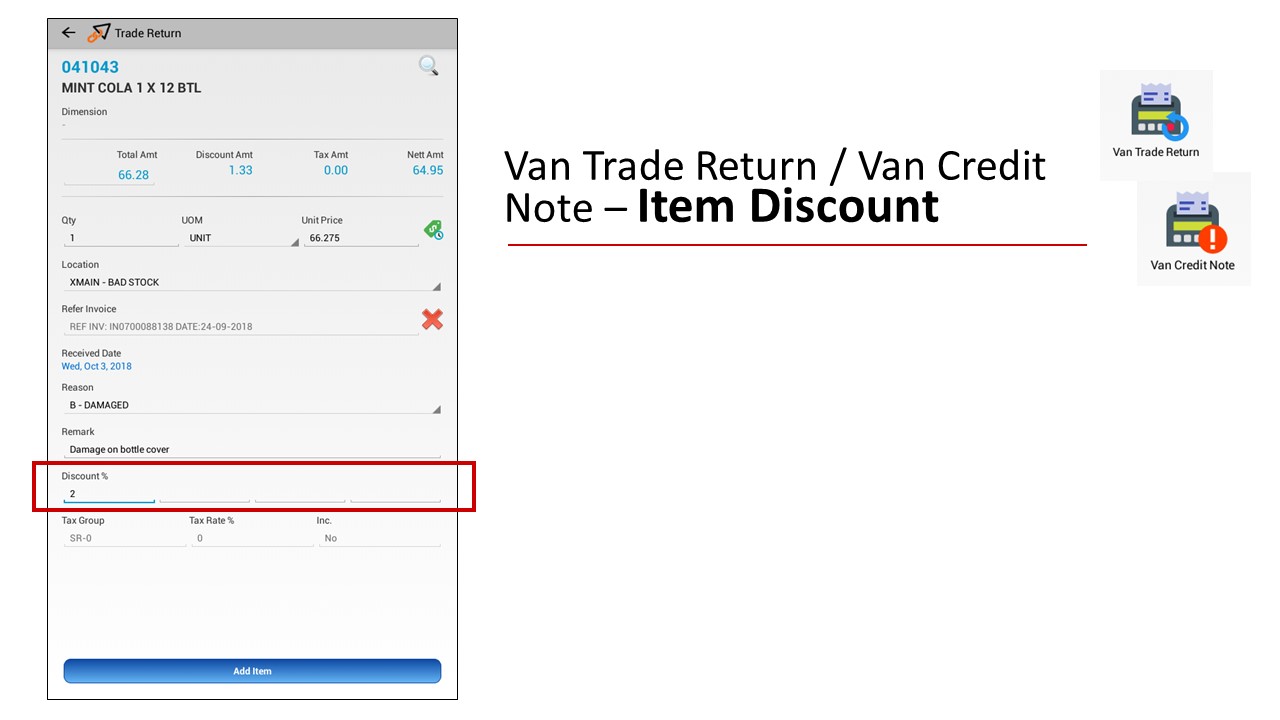
#item discount #%
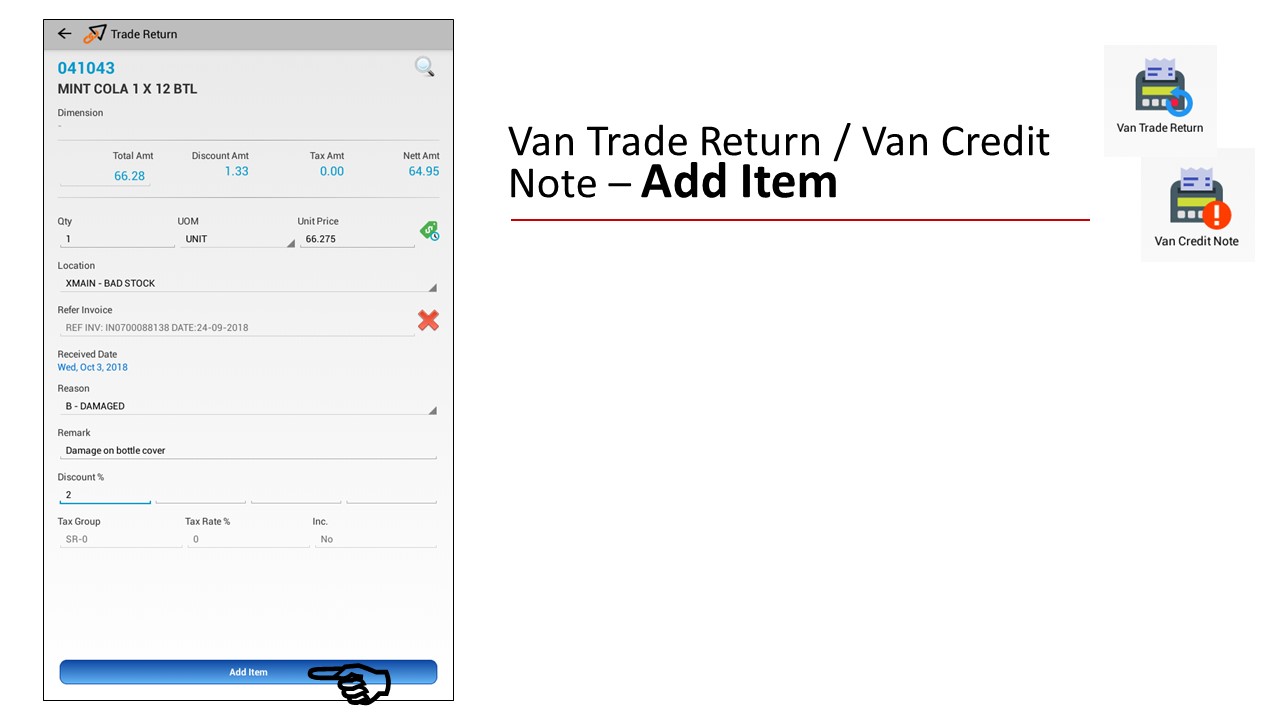
#add item
Click New Item to add another item
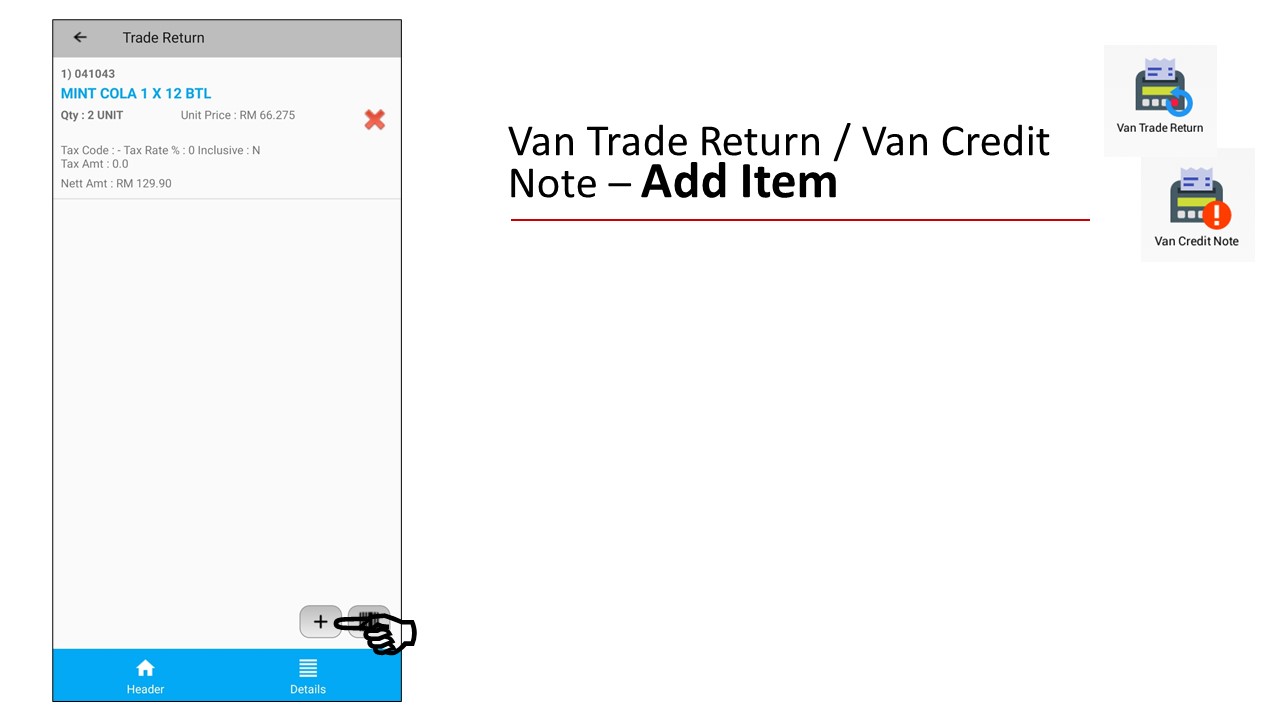
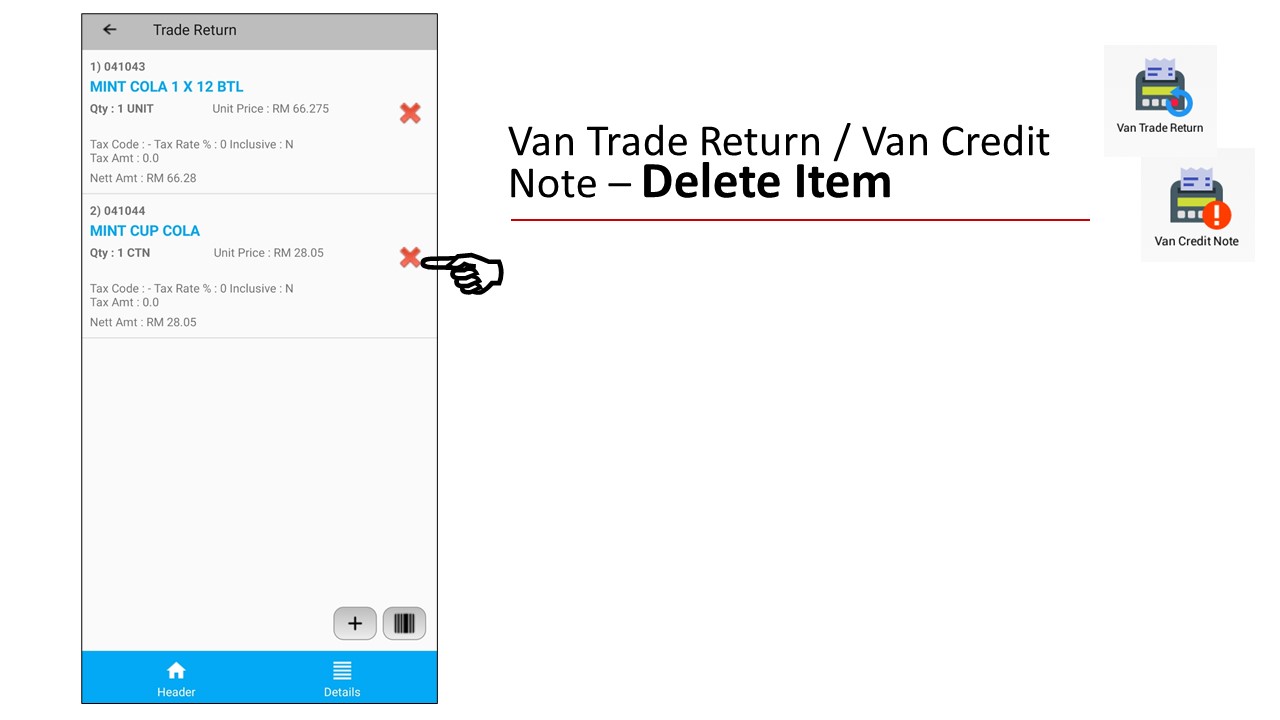
#delete item
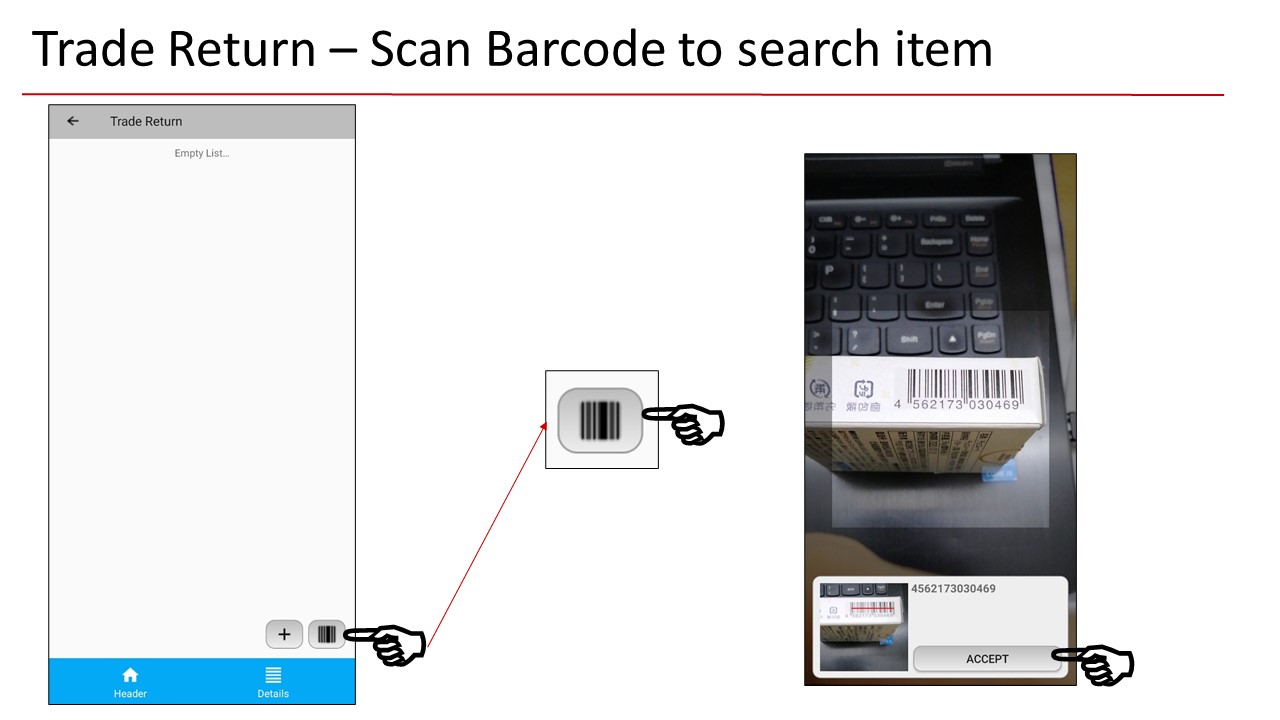
To save van credit note, go to Header tab
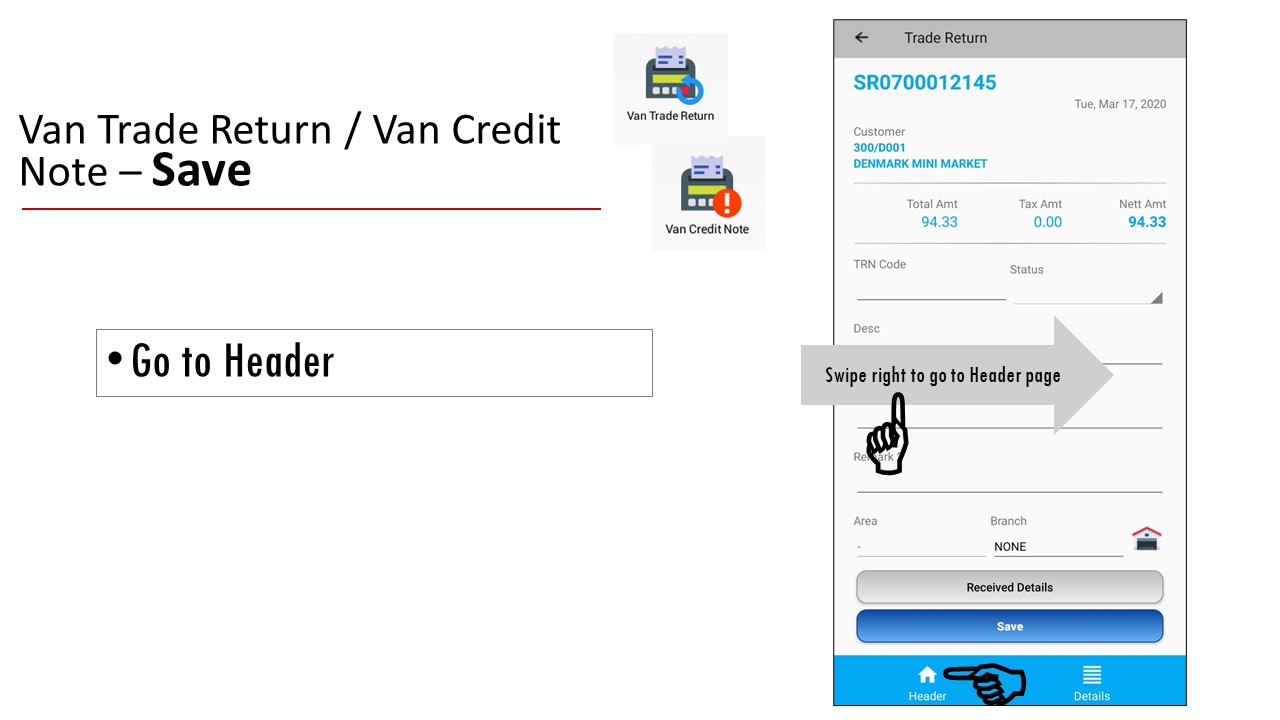
#save trade return note #van trade credit
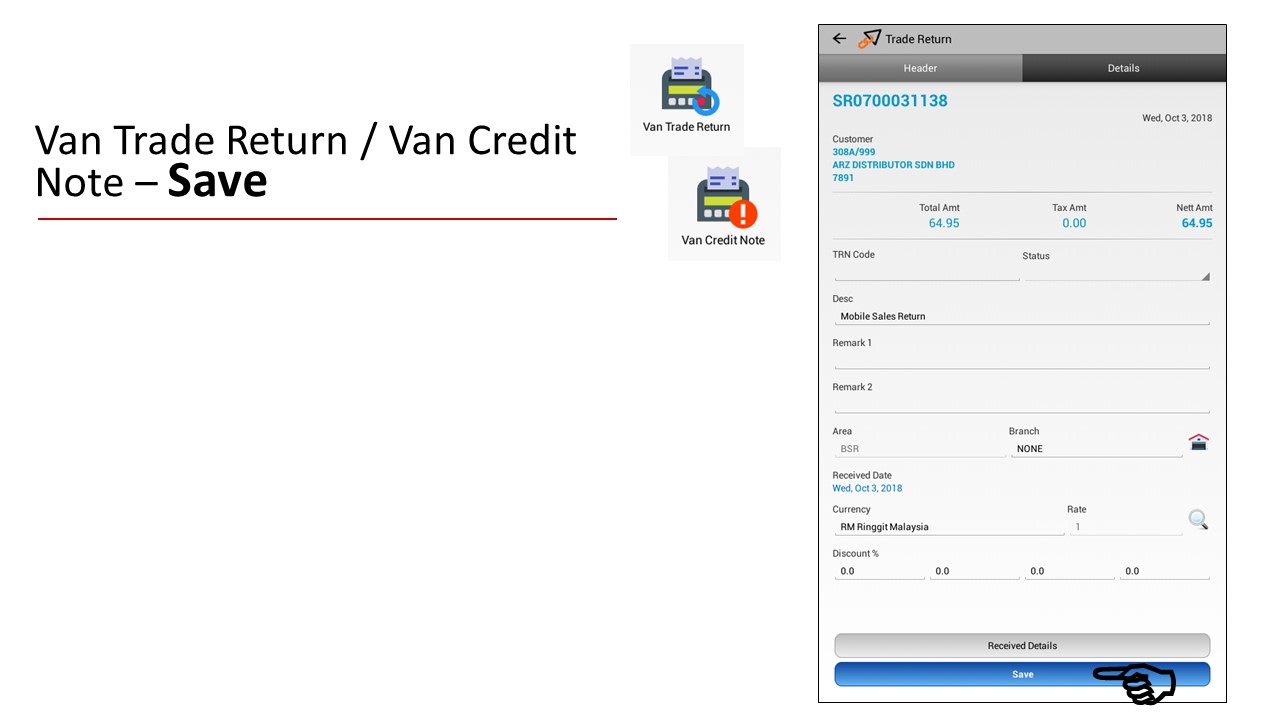
Click Print to print credit note