Check In Merchandiser
Check in location require user to turn on GPS.
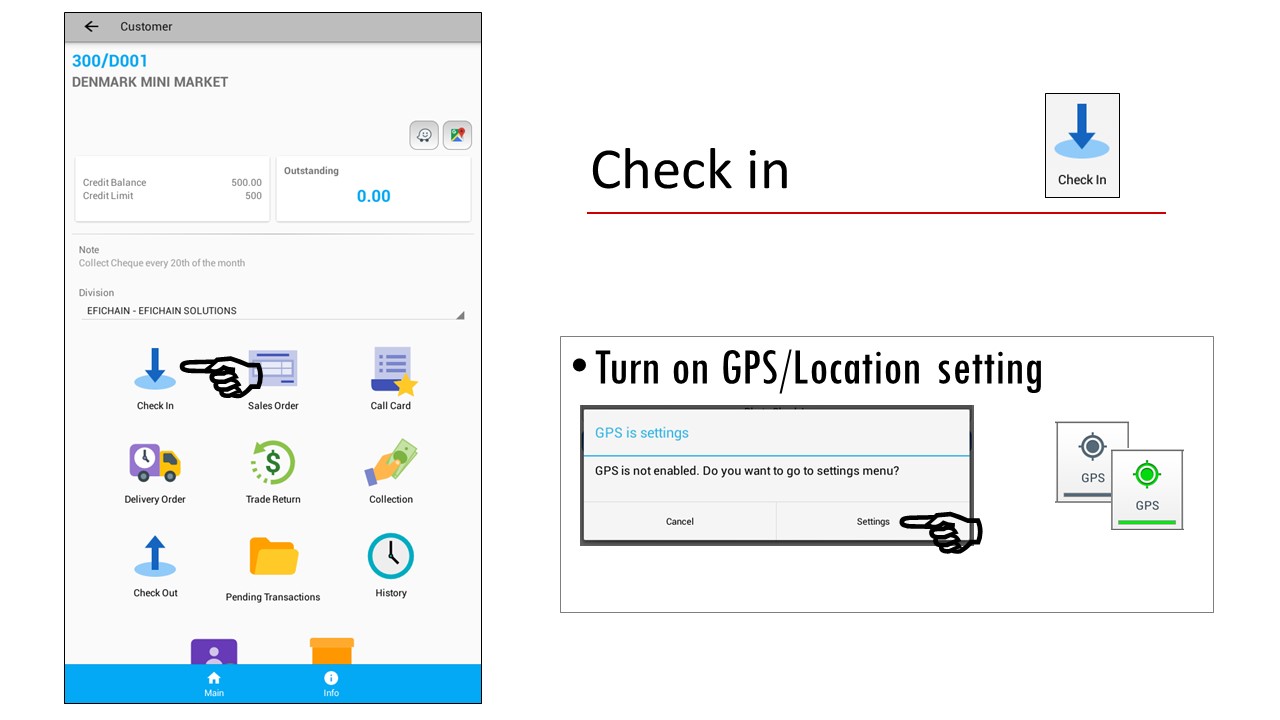
#check in location #gps
Click on  to update GSP location. Then, click Save to confirm on location check in.
to update GSP location. Then, click Save to confirm on location check in.
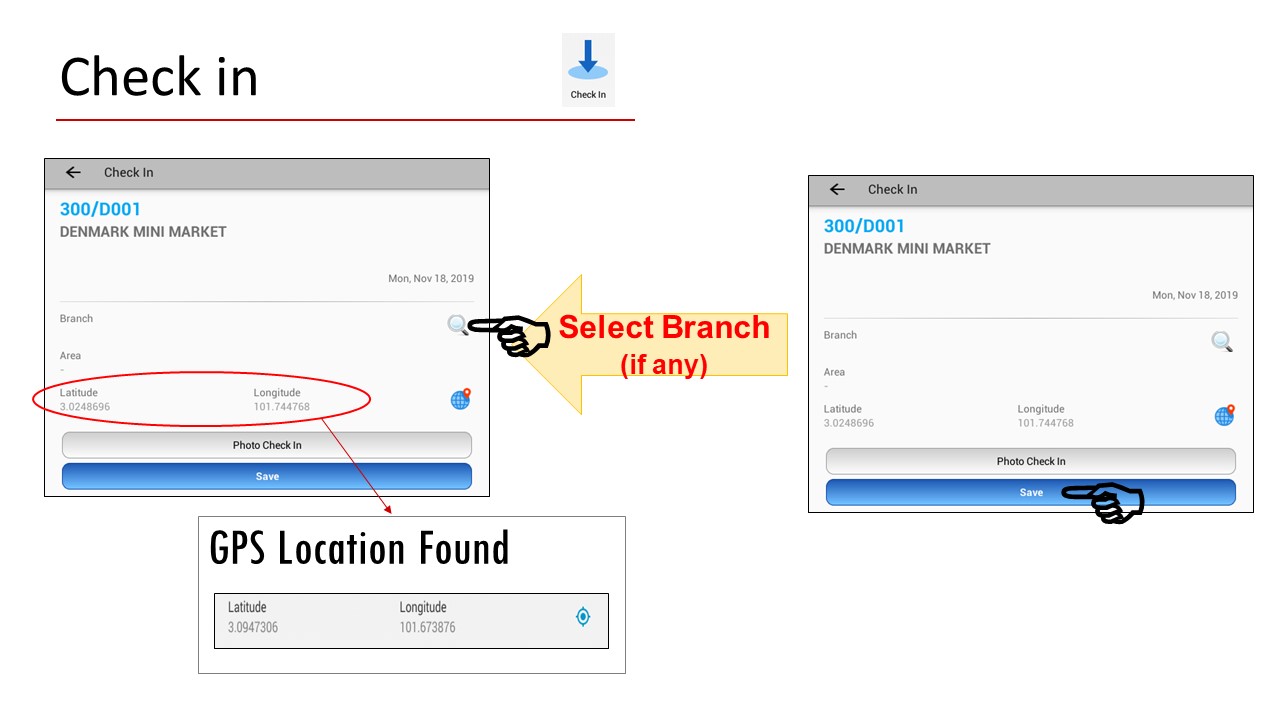
If GSP location not found, user can check in by taking Photo
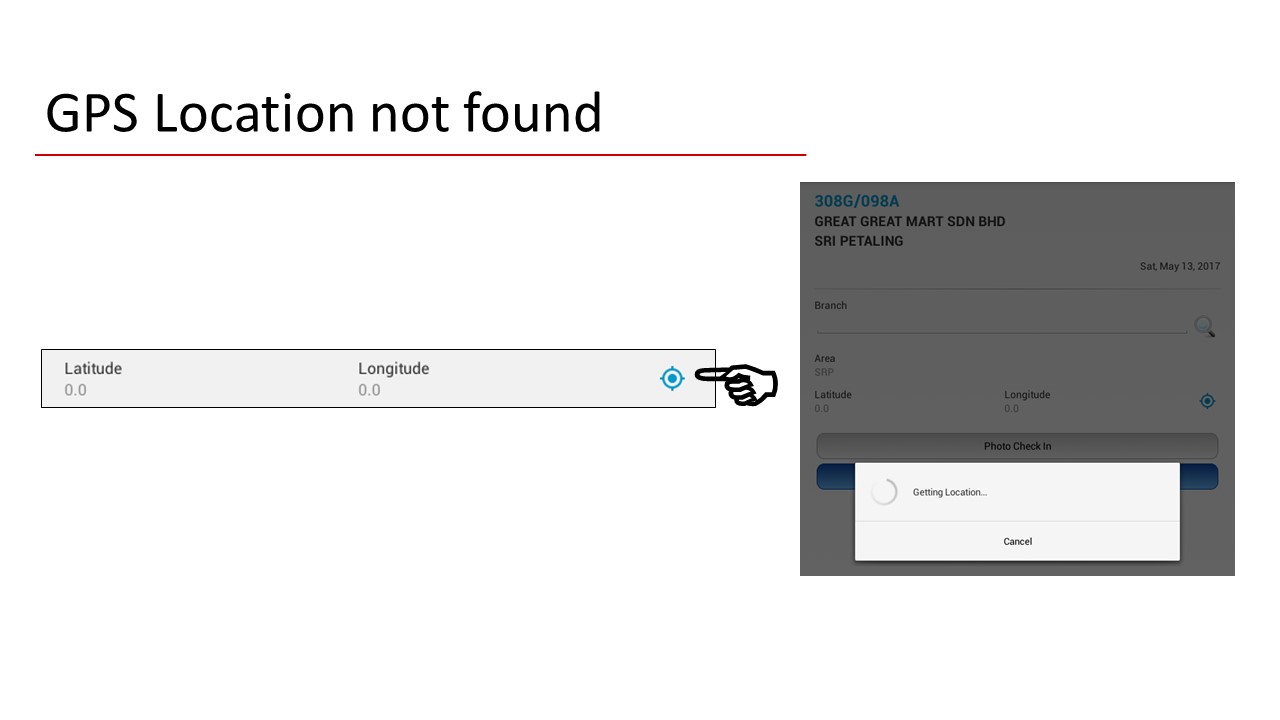
If GPS checking not available, You can use Photo Check in.
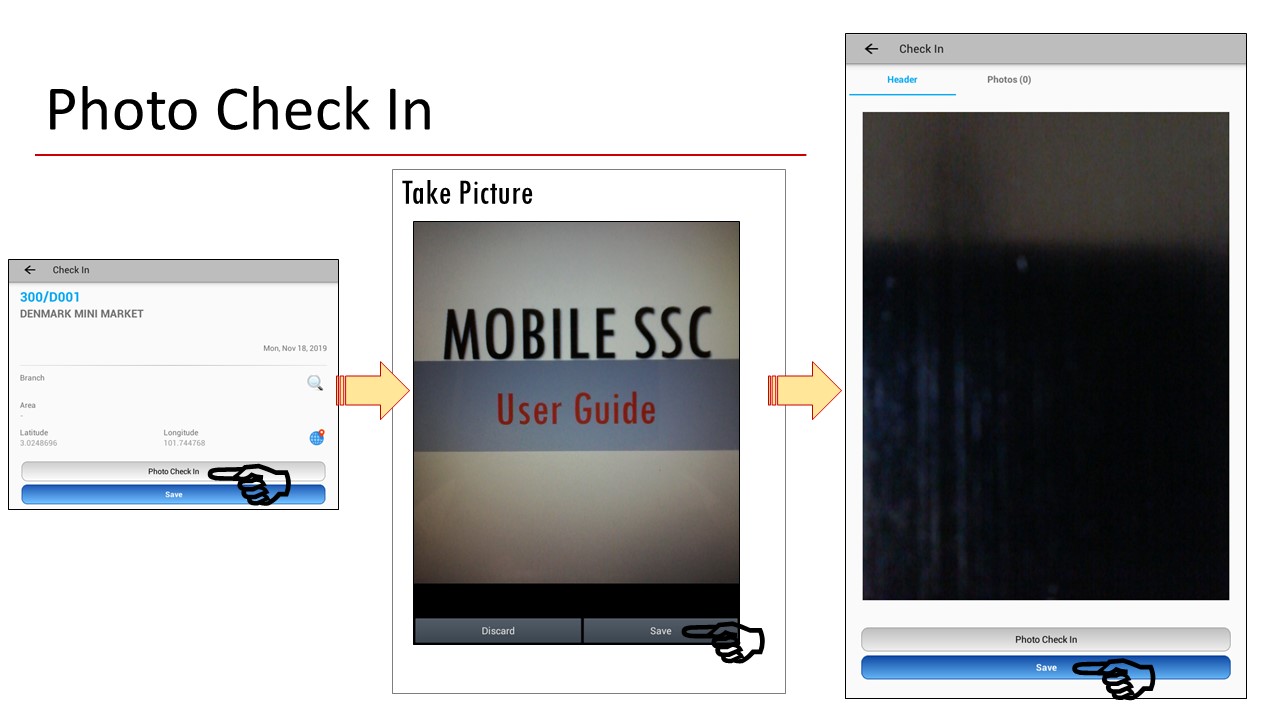
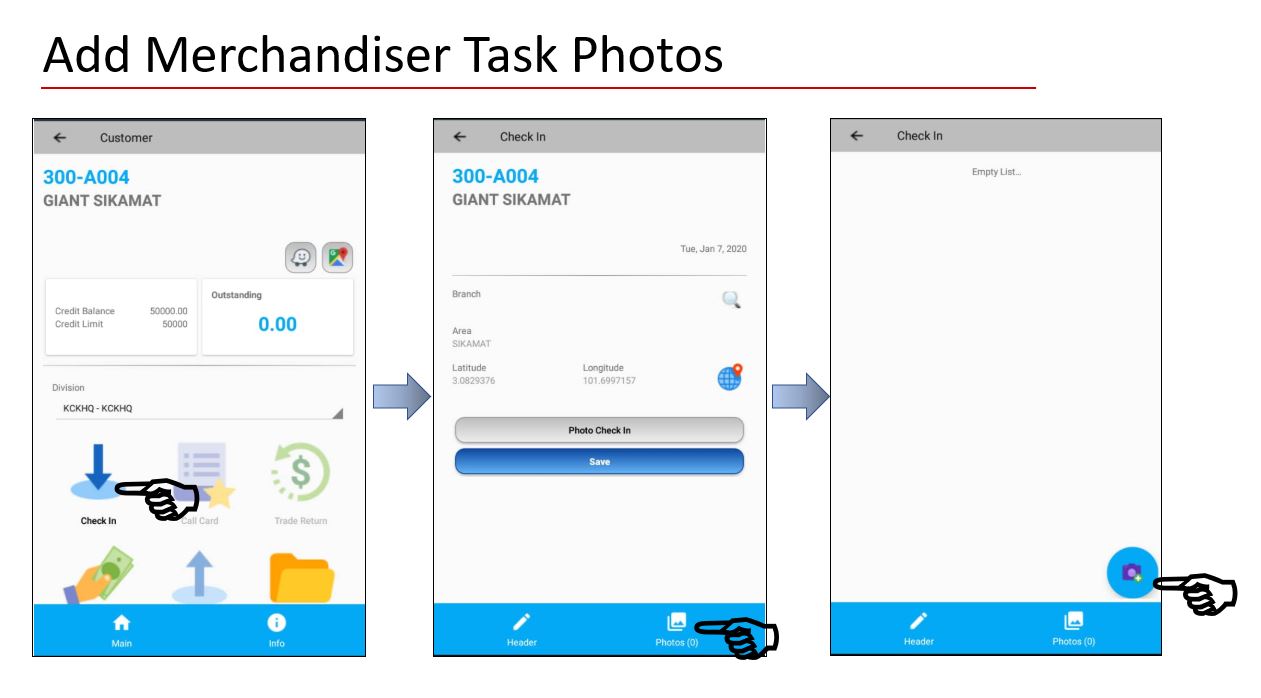
#take picture #photo check in
Go to Check In > swipe page to left OR click on Photo (0) o at the bottom page>Then Click the camera button to start snap photo
After taking photo, you can categorise the photo according to its category it belongs to, then go back to Header and click the save button
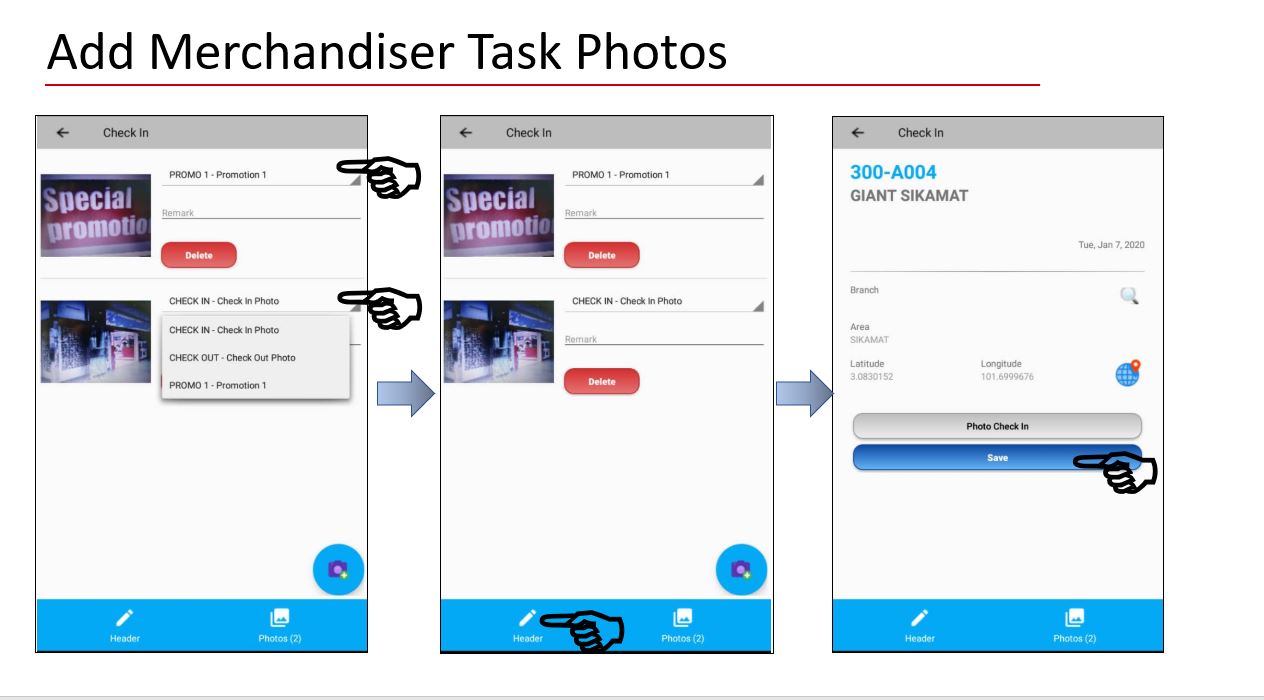
#more photo #photo check in
