Print Invoice
i. Print Invoice (Print Sales Invoice in Batch)
ii. Print Invoice (Single Print)
Print Invoice (Print Sales Invoice in Batch)

1. Choose the Sales Invoice Date.
2. Is Printed:
a. No, to print all invoices that not yet print before
b. Yes, to print all invoices that already printed before
3. Click Preview button.
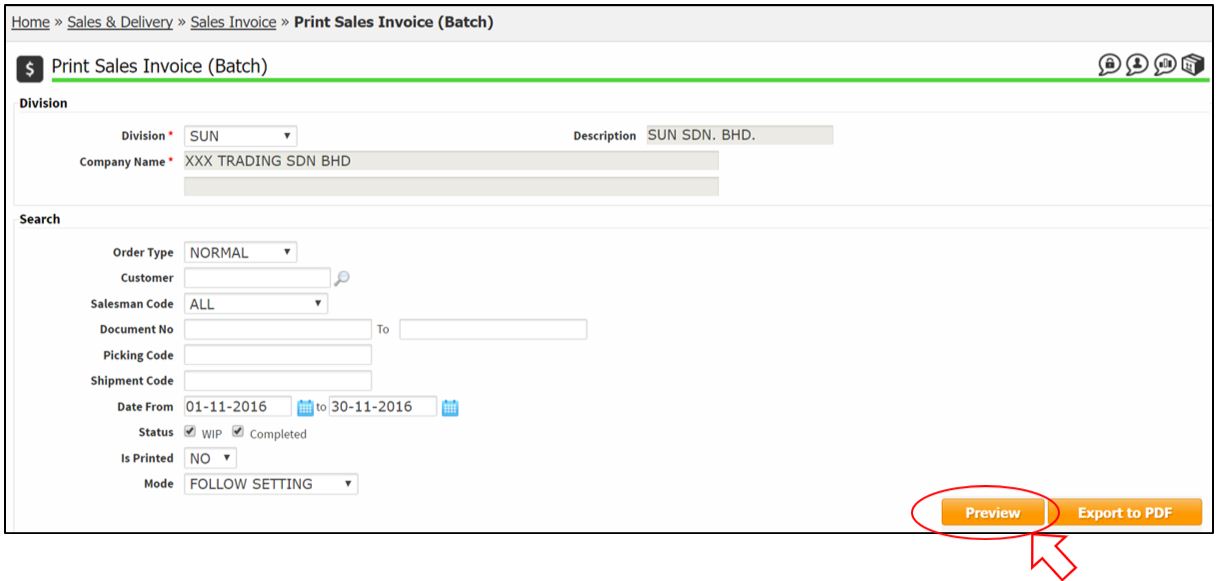
4. The list of sales invoices will be showed.
5. Tick the invoices that want to print in batch.
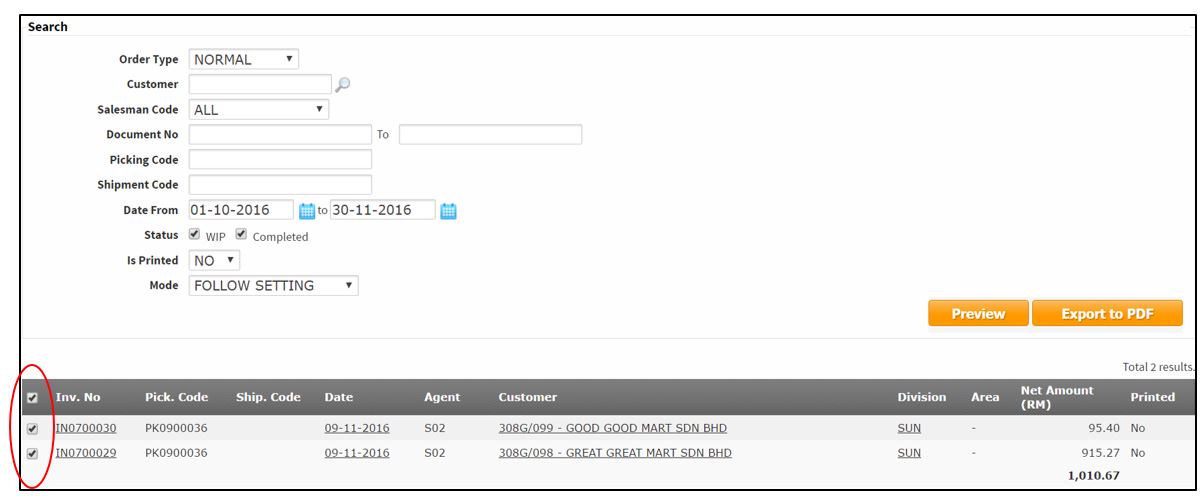
6. Click Export to PDF button.
7. A pdf file will be downloaded. Open the pdf file and print invoices in batch.
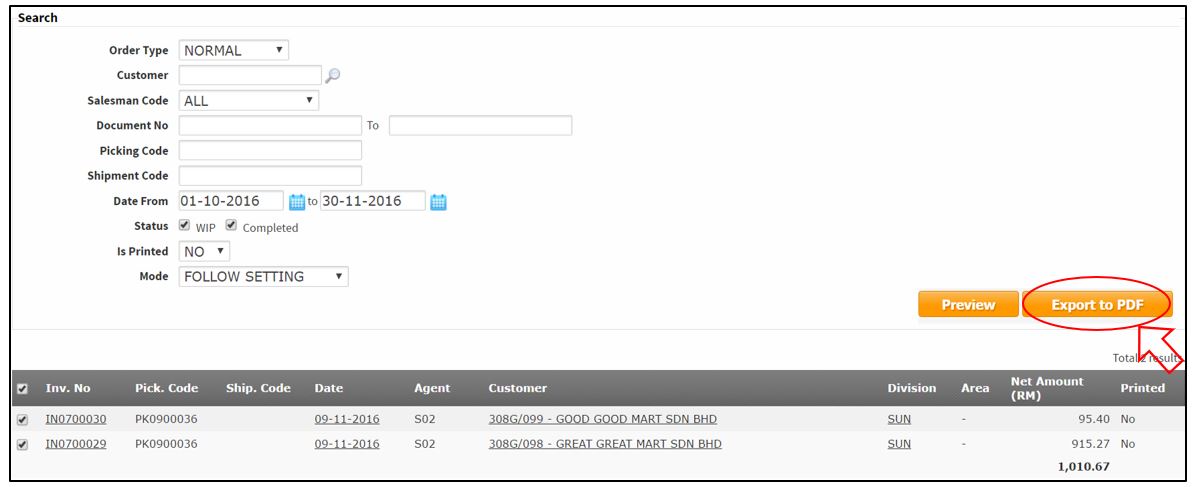
Print Invoice (Single Print)
- Go to Manage & Search Document.
- Click Invoice.
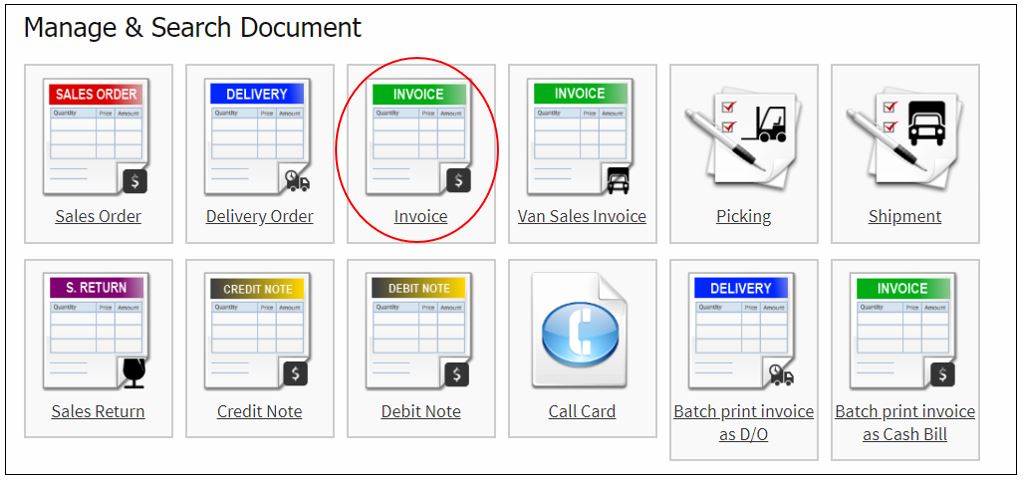
- Click printer icon to print the invoice.
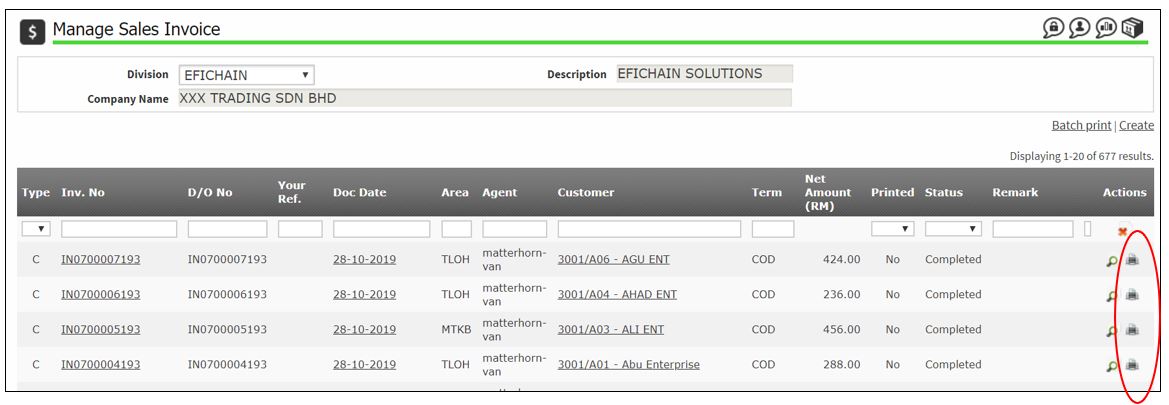
- A pdf file will be downloaded. Open the pdf file and print the invoice.
