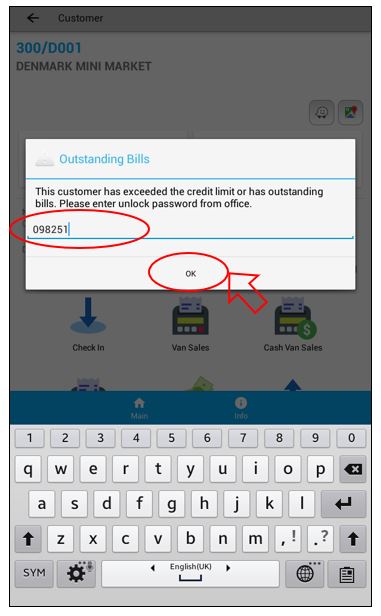Query Customer Aging
i. Check Passcode to unlock blocked Van Sales Invoice
Click the Portrait icon.
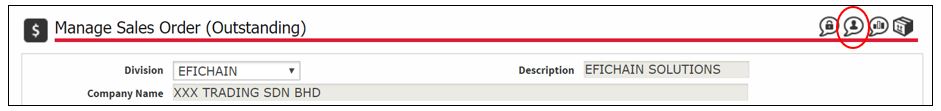
A new window will be opened.
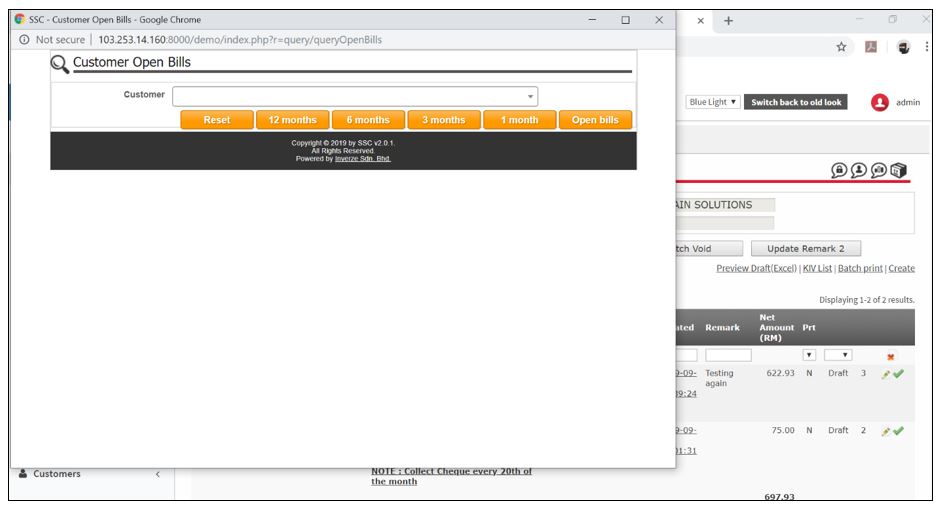
Key in customer code or name on the search box to find customer.
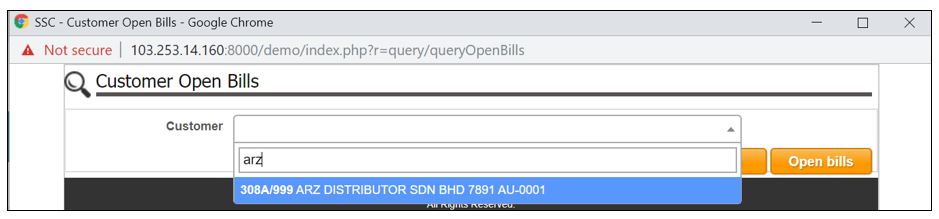
Then click Open Bills to view the debtor aging details (outstanding invoice/cn/dn).

Outstanding Invoice/CN/DN will be displayed by division. Click division ALL to view TOTAL outstanding.
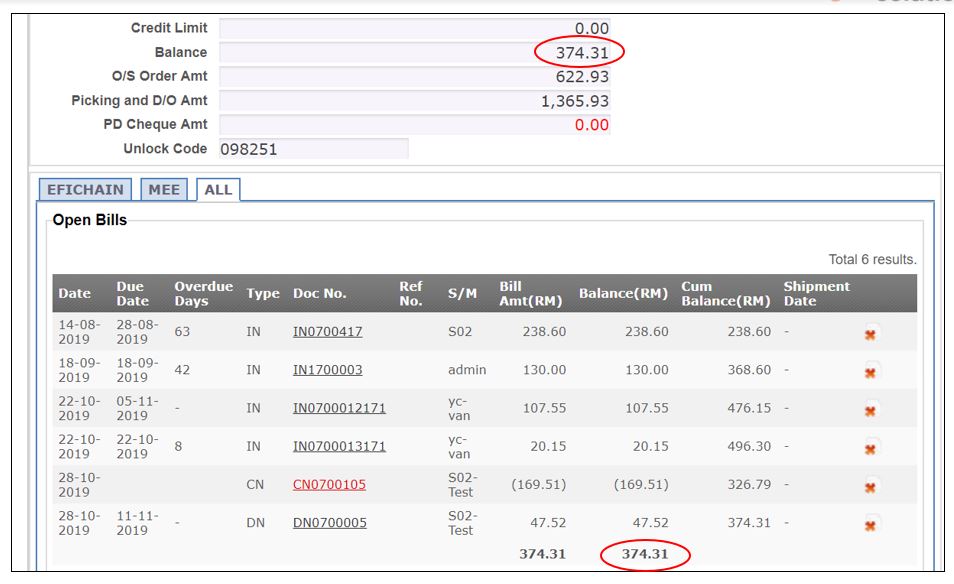
Click the 12months/6months/3months/1month to check the detailed transaction happened for the debtor.
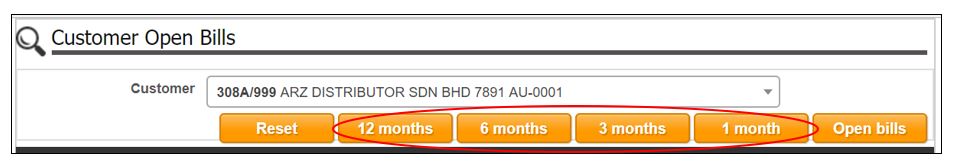
It will show all the A/R Received and Invoice/CN/DN of the debtor that happened in 12/6/3/1 month
Document type:
a. IN – Invoice
b. CN – Credit Note
c. DN – Debit Note
d. RE – A/R Receipt
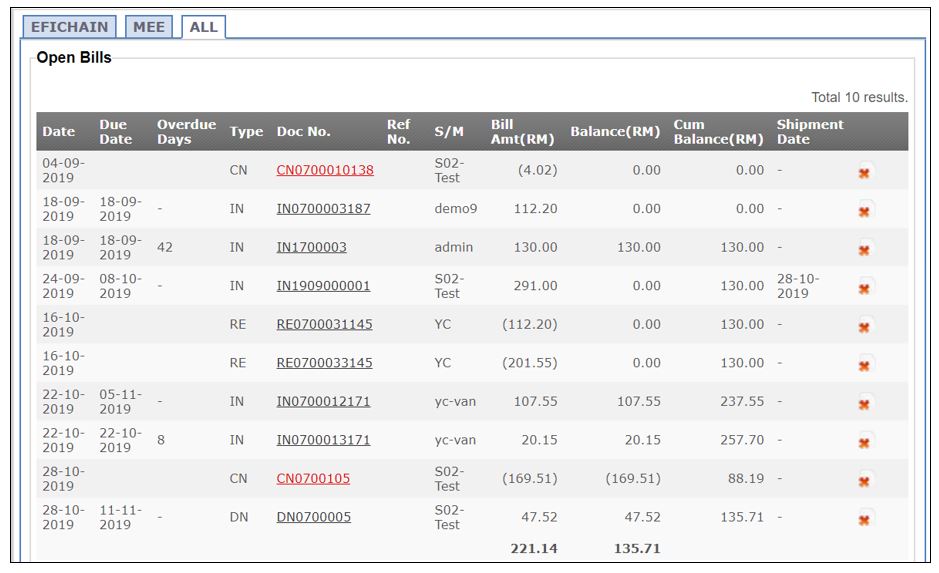
Click Reset, will DELETE all the debtor transactions for this debtor, and then wait for sync debtor aging from accounting system to refresh the aging in Efichain Solutions.
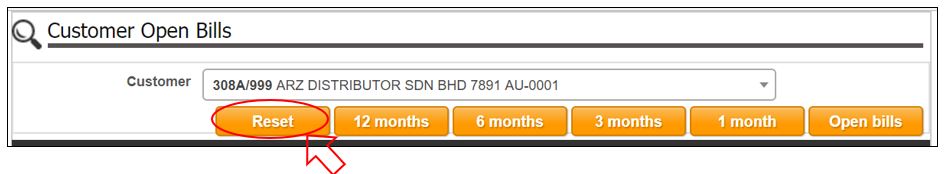
i. Check Passcode to unlock blocked Van Sales Invoice
For the case of Van Sales, salesman may encounter blocked to create van sales invoice due to overdue bills issue.
Salesman need to get office user to check for the password to unlock and proceed to create van sales invoice for this particular customer.
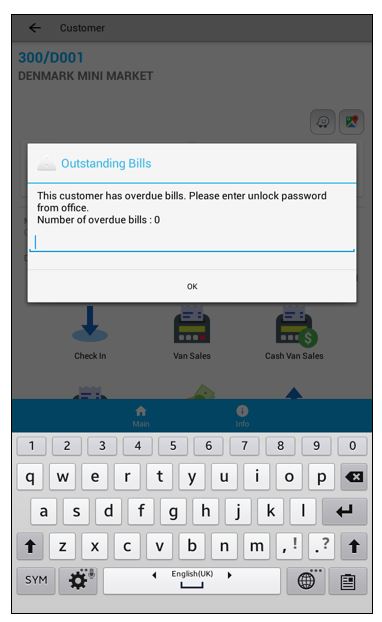
Office user can open Query Customer Aging, search the customer, and click Open Bills.

And then inform the salesman for this unlock code.
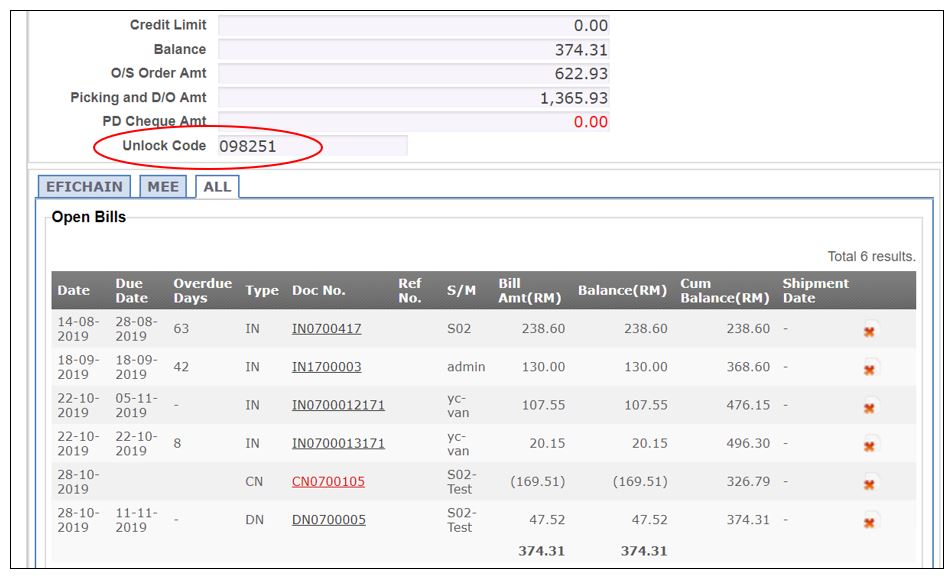
Salesman enter the password, then click OK to proceed create van sales invoice.