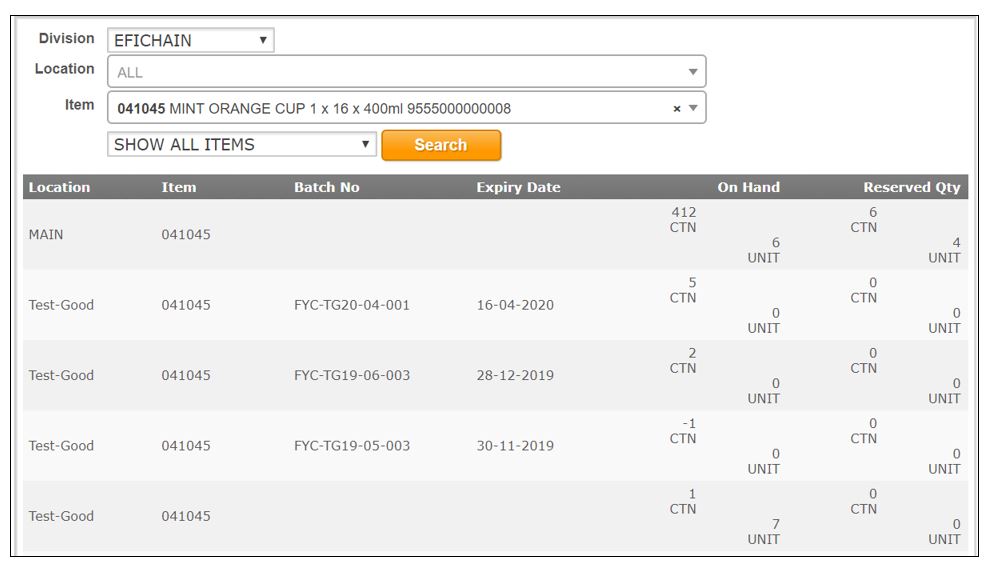Query Inventory
Click on the Graph icon.
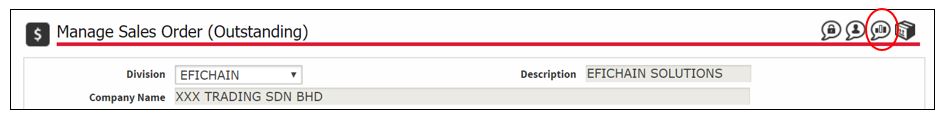
A new window will be opened.
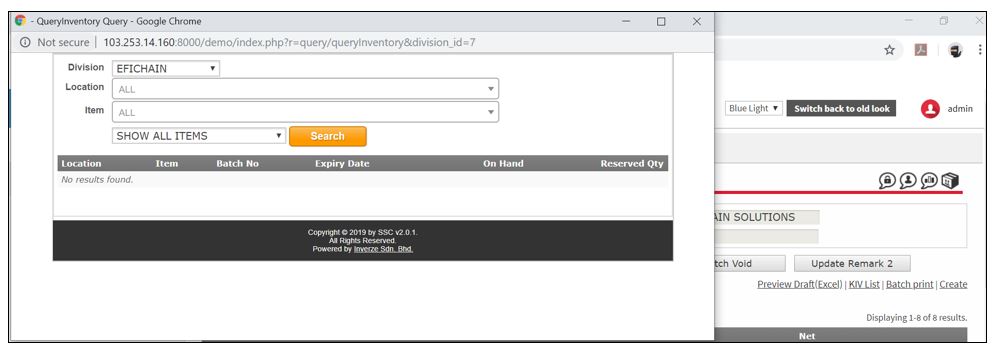
Show All Items – click Search, it will list out all items in the Division or Location chosen.
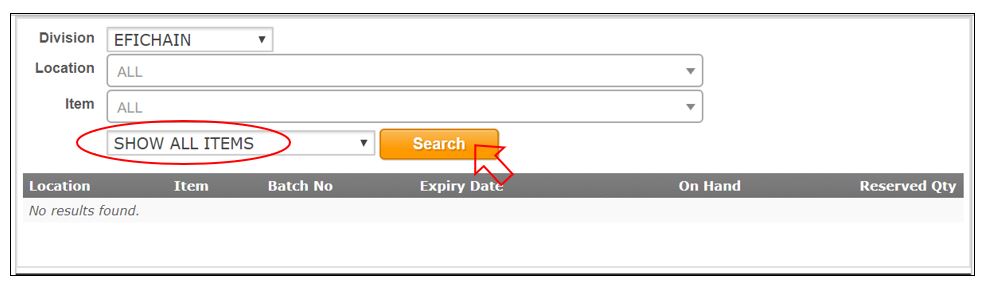
Show In Stock Items Only – click Search, it will list out items in stock only in the Division or Location chosen.
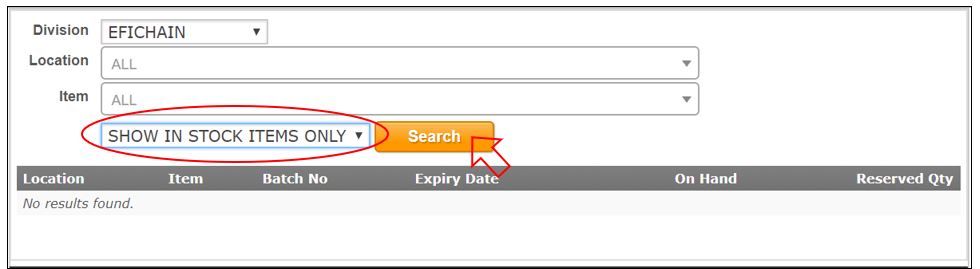
Select the correct Division, select the location, and search item code/name. Then click Search.
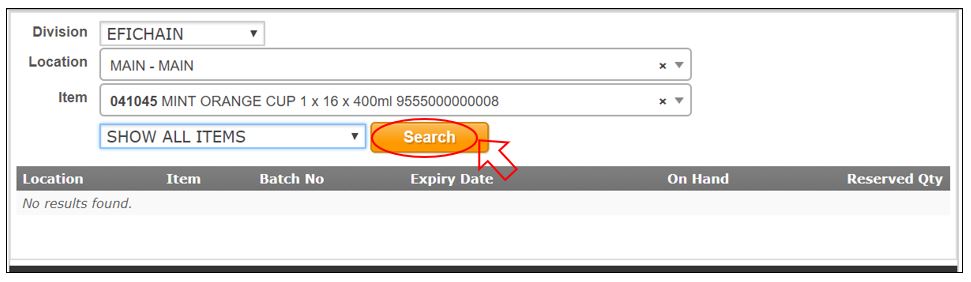
It will show the item On Hand balance and Reserved Quantity by location, expiry date and batch no.