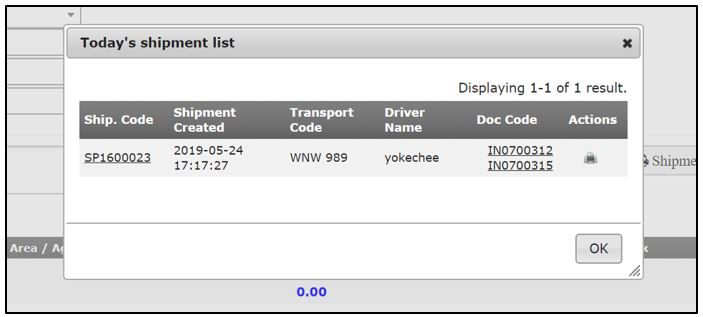Assign Transport Barcode
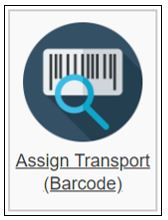
Assign sales invoices, sales return, and delivery order to Transport, Driver, and Delivery Man.
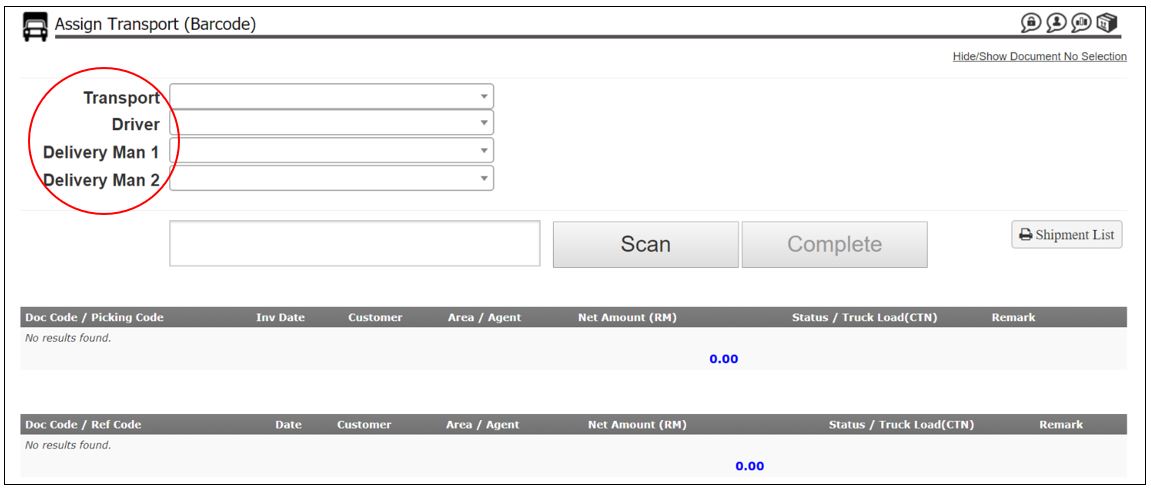
Select the transport, driver, delivery man 1, and delivery man 2.
Start scanning the sales invoice, sales return and delivery order barcode.
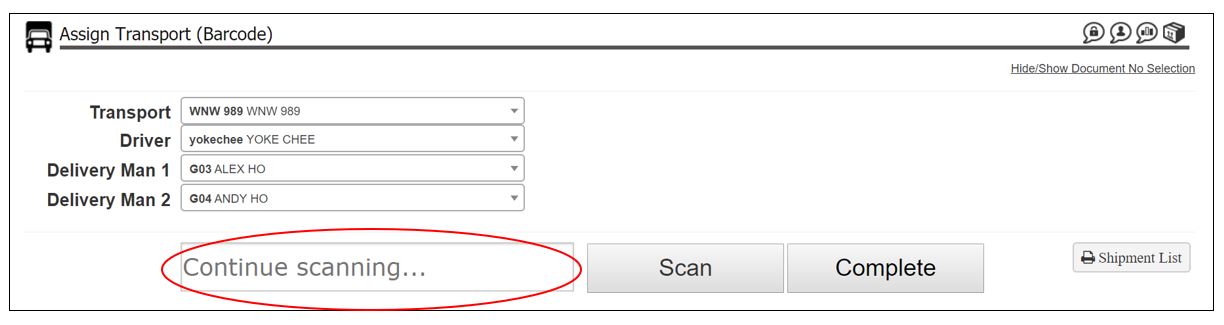
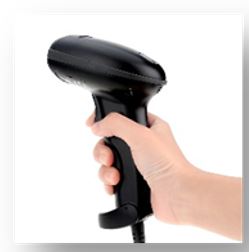
Continue to scan the sales invoice, sales return, and delivery order until finish.
If the scanner unable to scan the document, you may manually type to search the document number and click Enter.
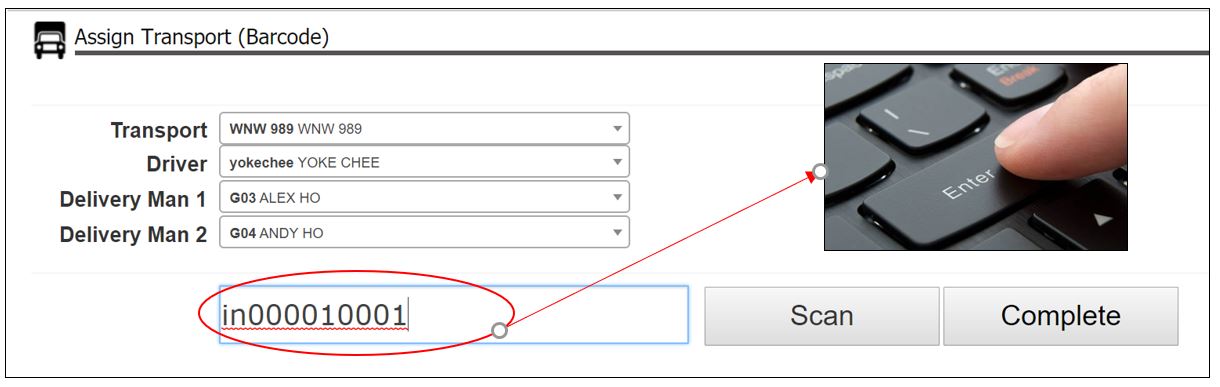
Once done, click Complete.
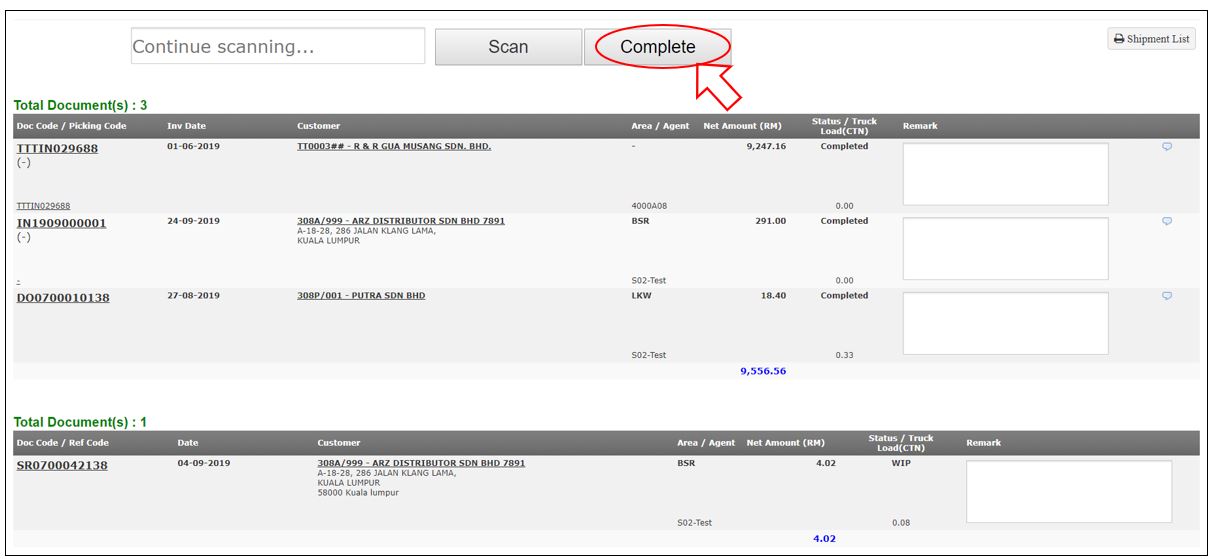
A message will show the Transport is assigned successfully and Shipment no is generated.
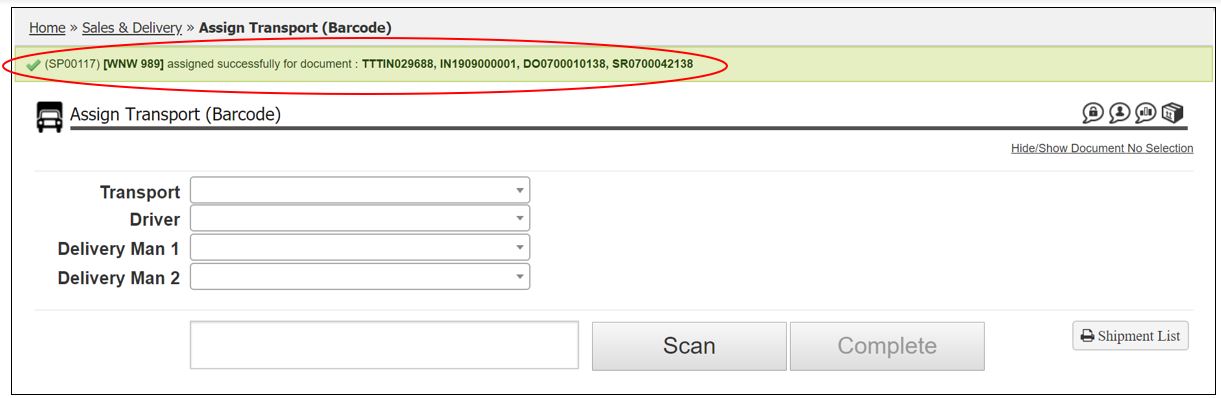
Click the Shipment List.
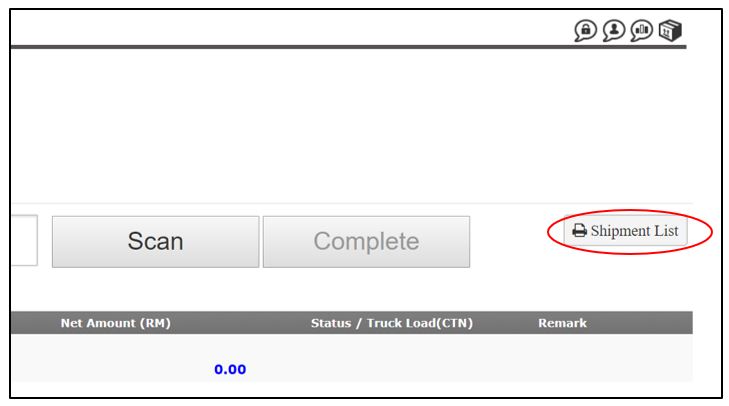
Click printe icon to print out the Shipment List.