Credit Blacklist / Whitelist
Create Blacklist Customer
Create Whitelist Customer
Delete Blacklist / Whitelist Customer
Export Blacklist / Whitelist to excel format
Credit Blacklist will help user to monitor on the next sales order from debtor which have bad debt.
Debtor which listed in Credit Blacklist, the debtor name in Sales Order will be in red colour.
Example:
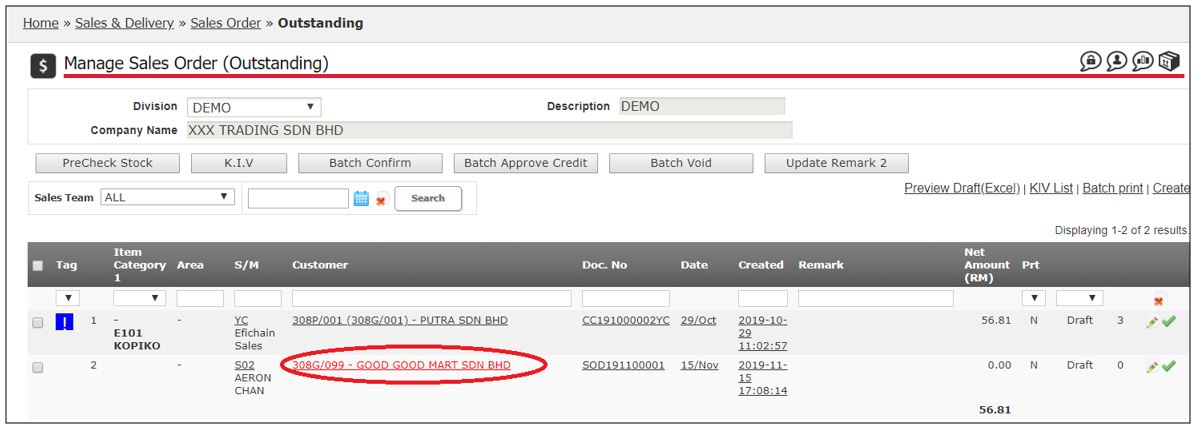
When user click to confirm Sales Order from Blacklist customer, system will always block SO to turn directly into WIP status and will show blue tag at Manage Sales Order (Outstanding) for credit approval.
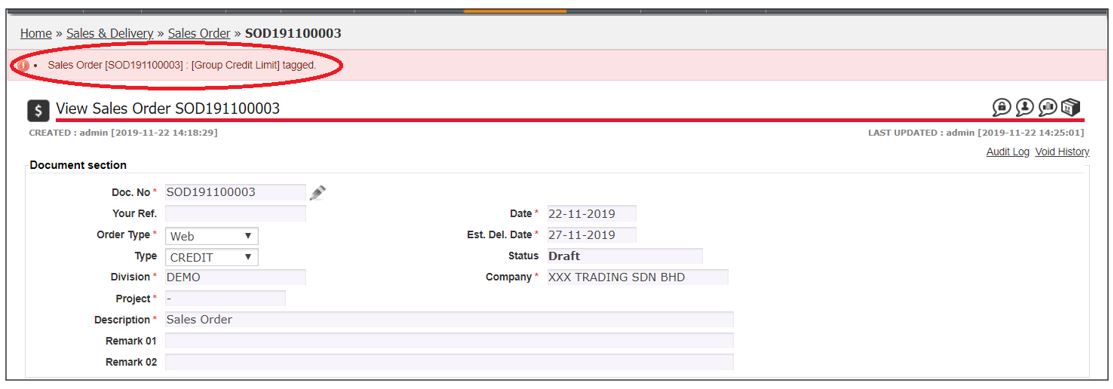
At Manage Sales Order (Outstanding)
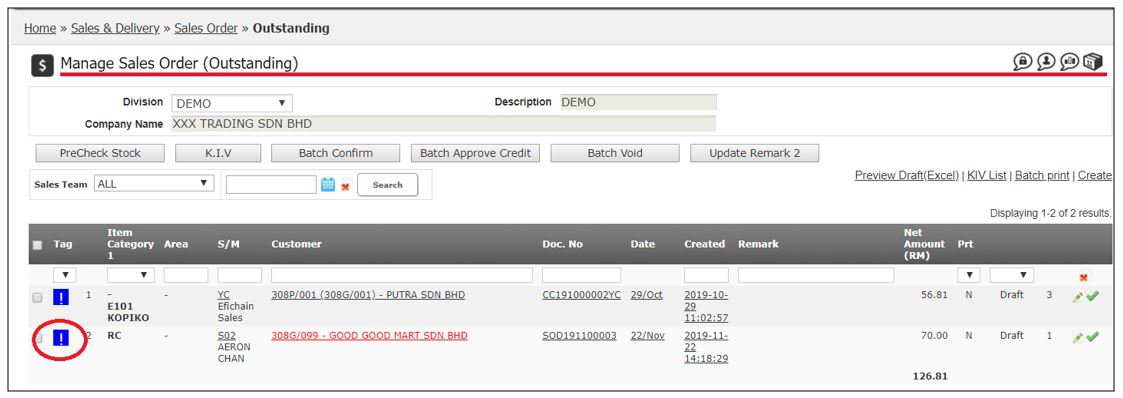
For sales order from Whitelist customer, the sales order no need to go through credit checking and will direct save under WIP status when user click to confirm Sales Order.
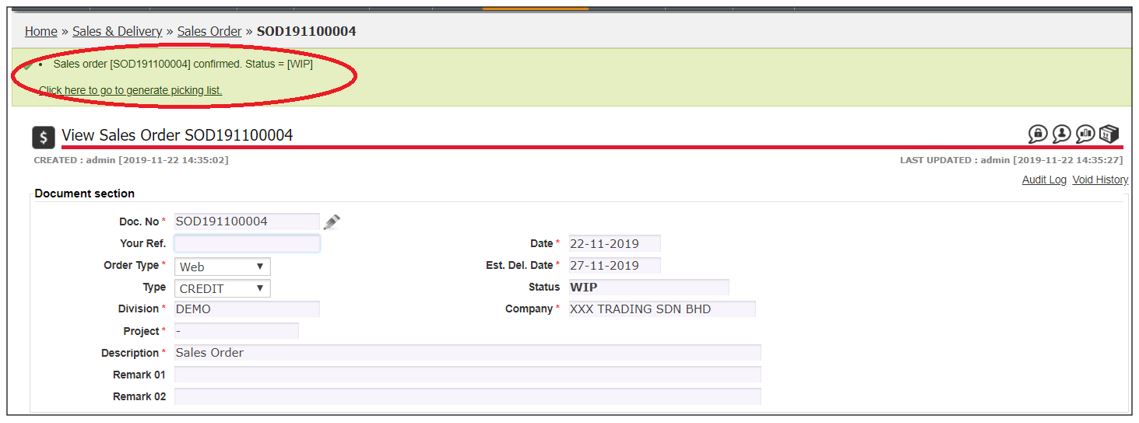
At Manage Sales Order (Outstanding)
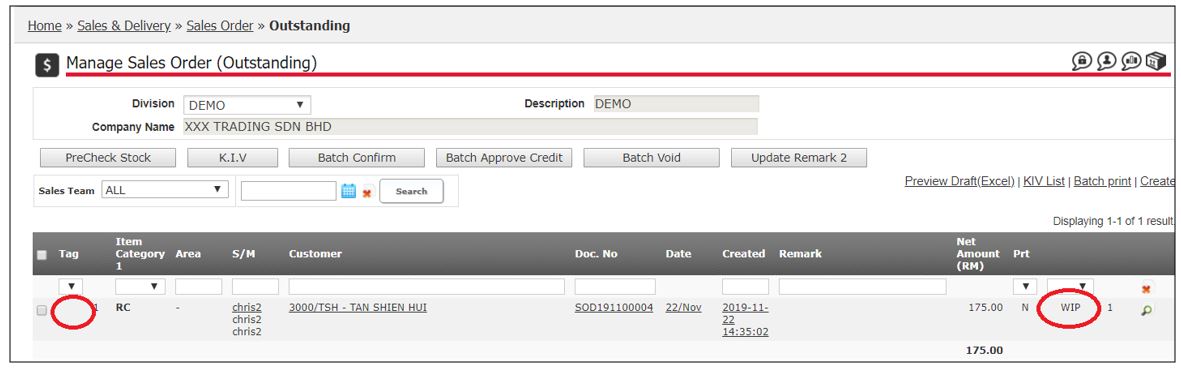
Create Blacklist Customer
1. To create Blacklist, go to Finance, click Credit Blacklist
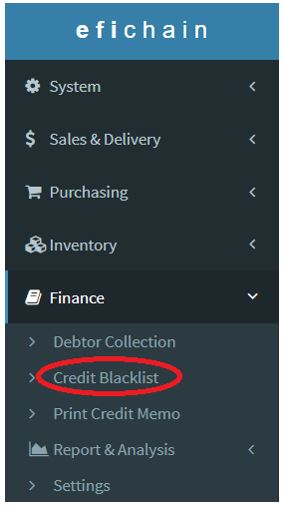
Create Blacklist Customer
1. Click Add Customer
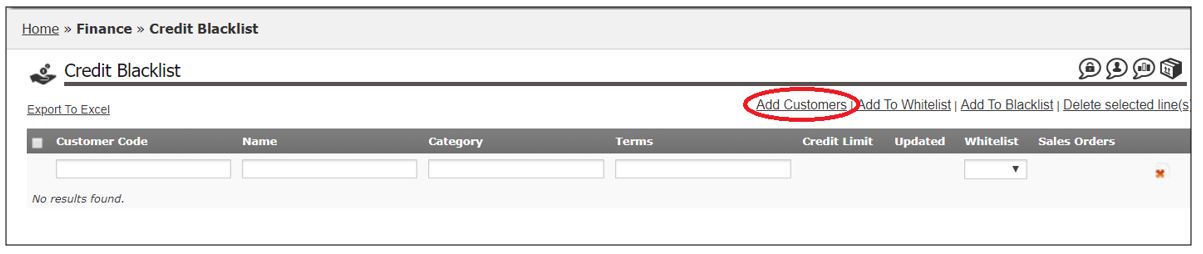
2. User can search customer by key in debtor code / Ref code / Company Name / Area / Category 1
3. Click Search
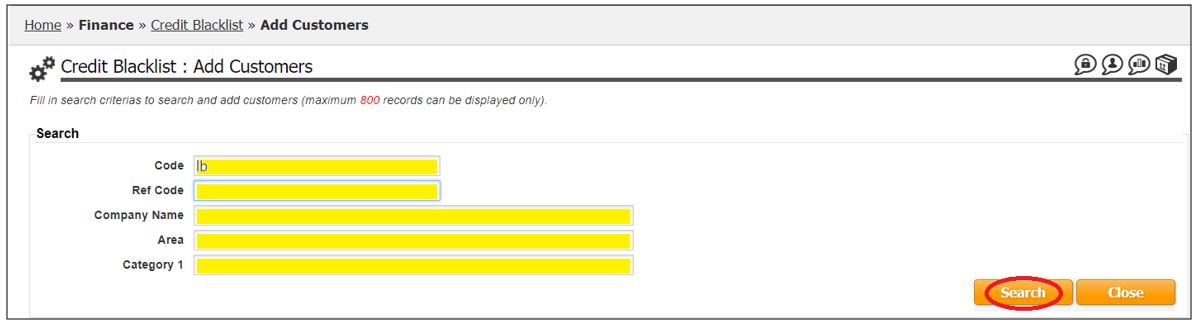
4. System will list out all the customer with match with the search criteria
5. Tick to select customer
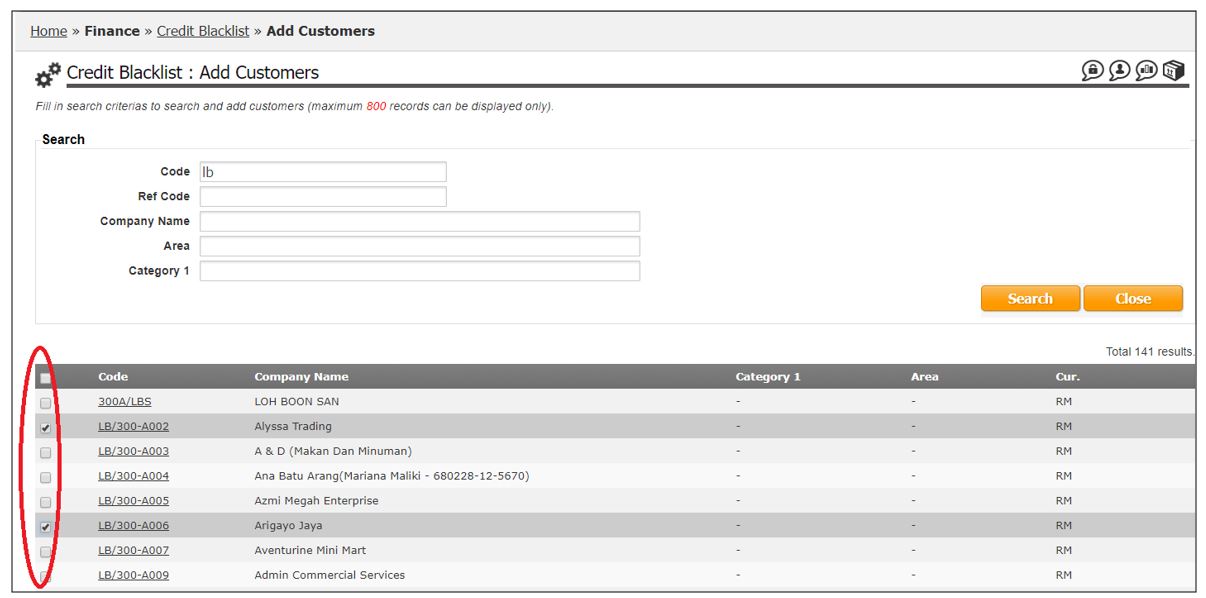
6. Scroll down to bottom page, click Add
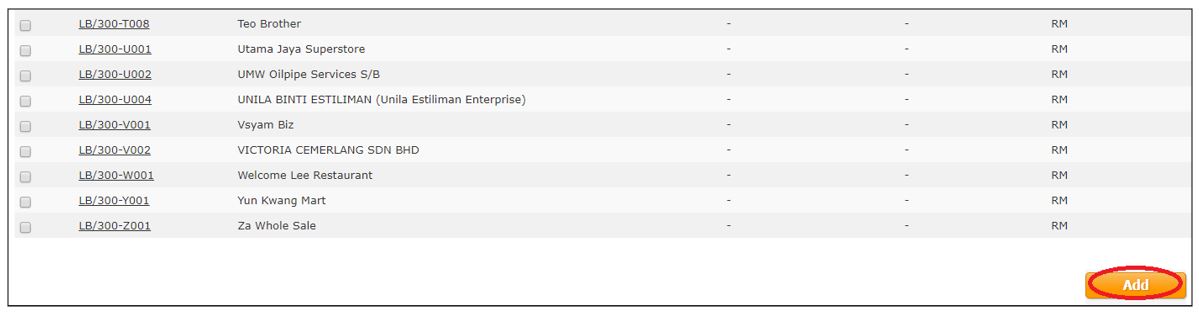
7. A message will show customers added
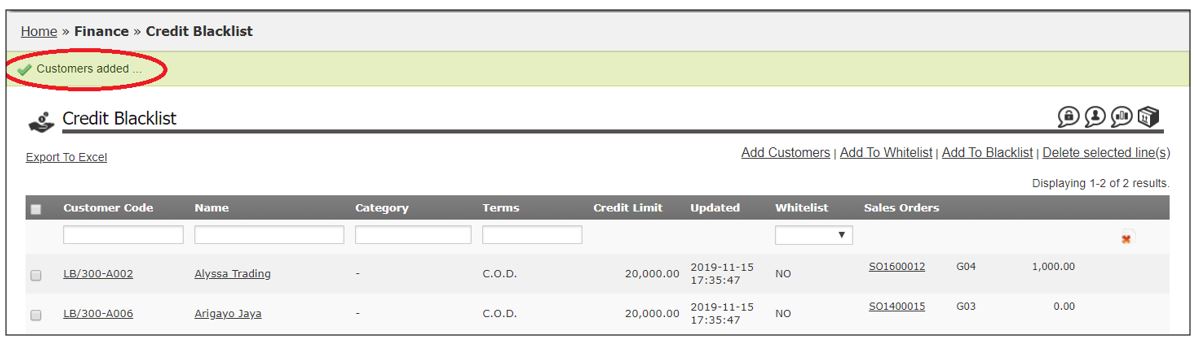
click here to close
Create Whitelist Customer
1. To add customer to Whitelist, select customer, then click Add to Whitelist.
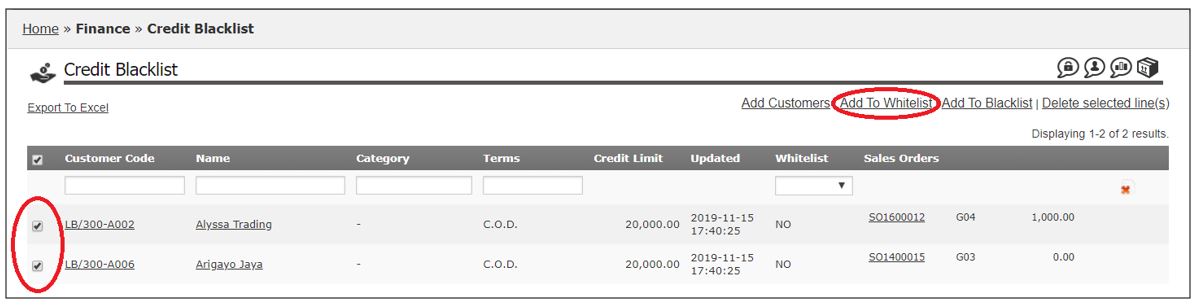
2. Click OK to perform action
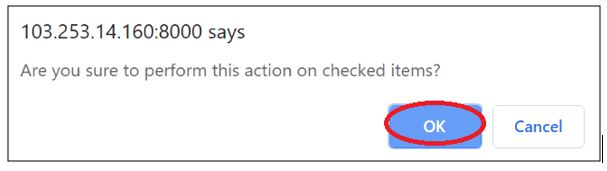
3. Customer Whitelist status will change from NO to YES.
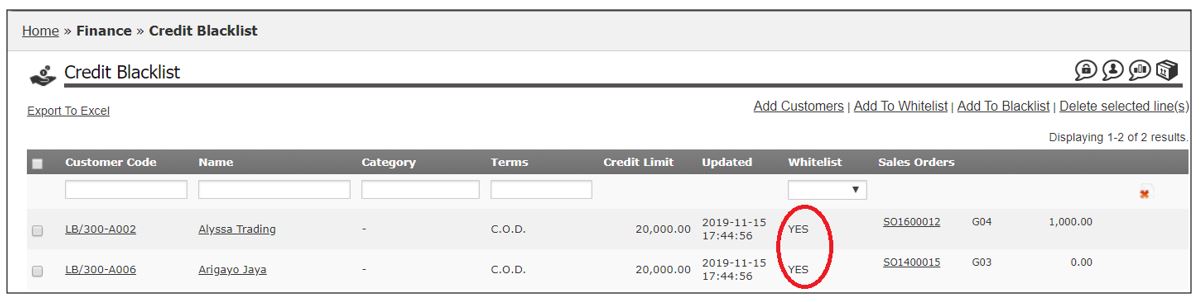
click here to close
Delete Blacklist / Whitelist Customer
1. Select customer, then click Delete selected lines(s)
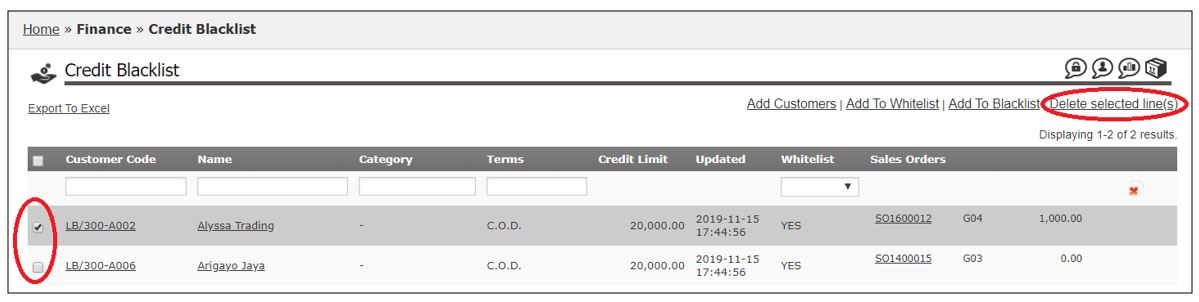
2. Click OK to perform delete action
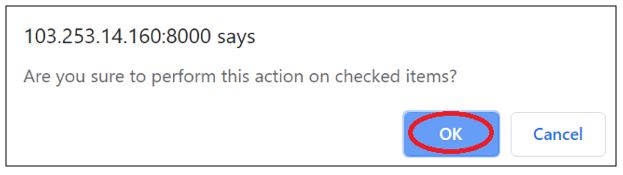
click here to close
Export Blacklist / Whitelist to excel format
1. Click Export to Excel
2. An excel file will be downloaded.
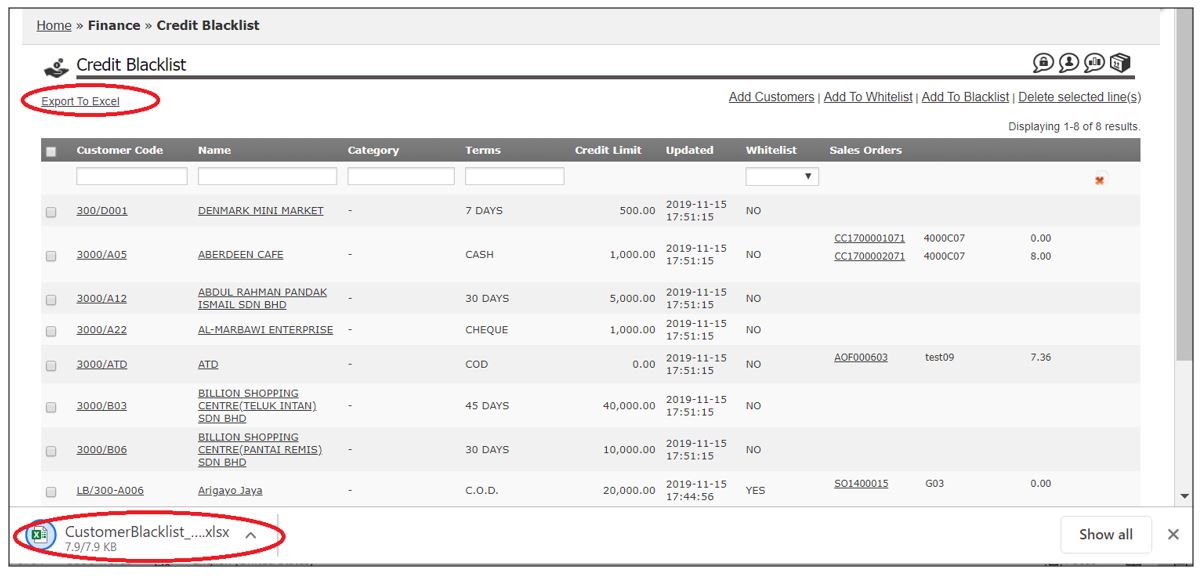
click here to close
