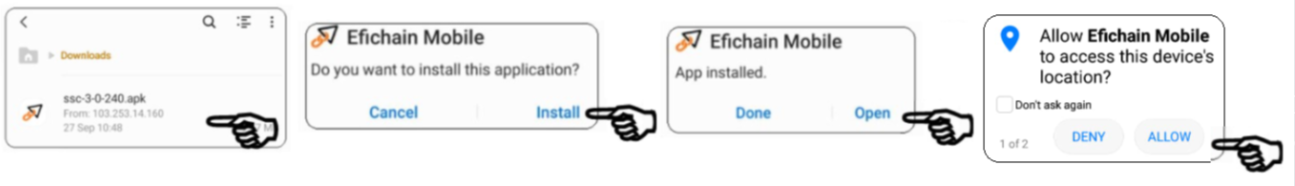Download Mobile App
1. Scan this barcode and it will direct you to Mobile SFA App Download page.
http://103.253.14.160:8000/download/index.php?act=mobile_sfa

2. Click “Download” to download latest Mobile app version.
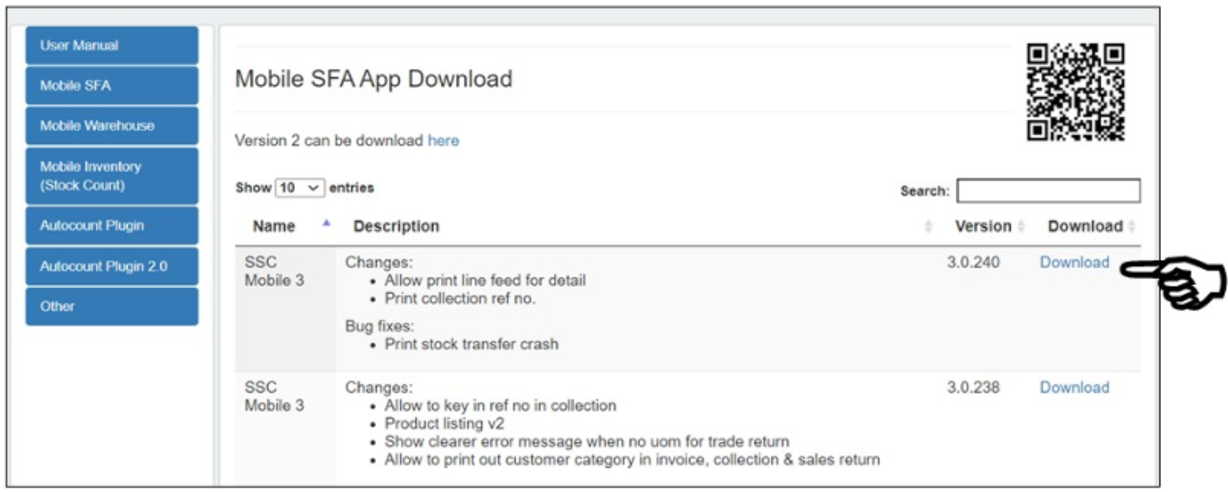
3. Click “Download” > Click “Settings” > Turn on “Allow from this source”.
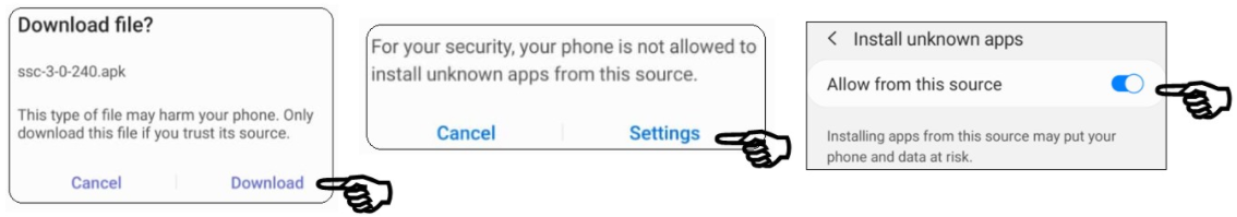
4. Go to “Downloads” > Click “Install” > Click “Open” > Click “Allow”.