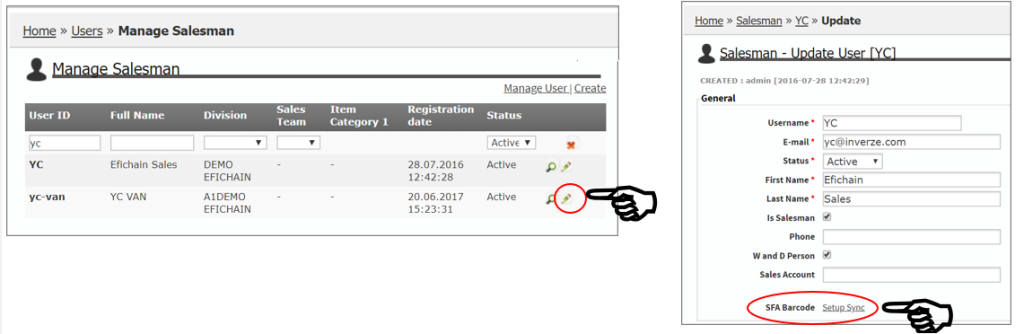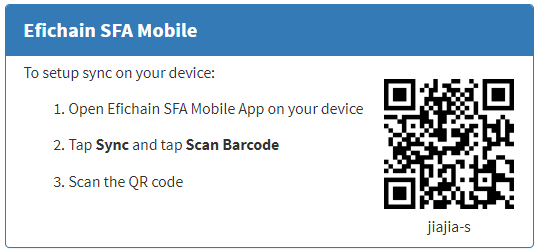Get Salesman QR Code From Web
At Sync page, user need to scan QR code to add new database. (Kindly refer to “Add New Database : http://103.253.14.160:8000/help/knowledge-base/test-to-sync-tab/“ to scan this QR Code).
- Login to Web Portal > Click “System” > Click “User Management” > Click “Manage Salesman”.
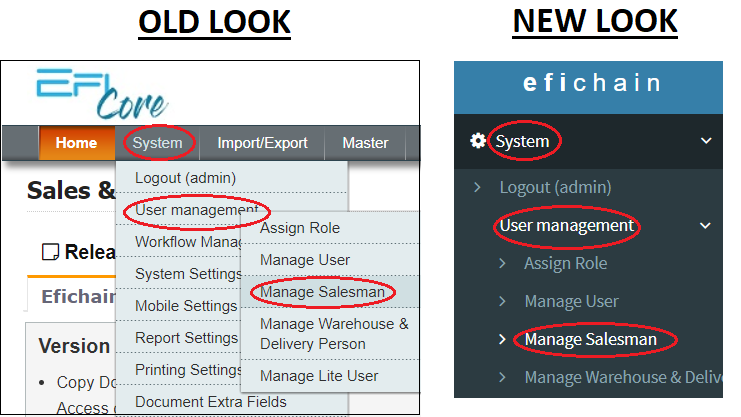
2. Click  > Click “Setup Sync” > Scan QR Code (Kindly contact Efichain Consultant if you have no web portal access).
> Click “Setup Sync” > Scan QR Code (Kindly contact Efichain Consultant if you have no web portal access).