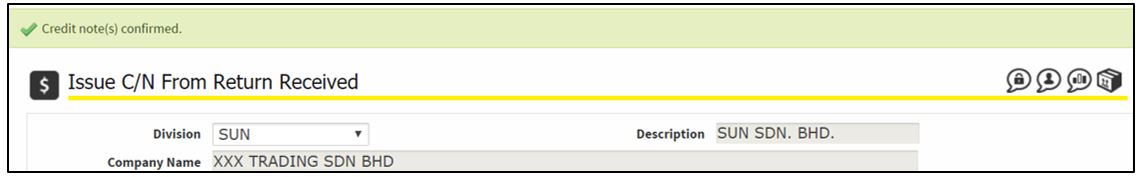Issue Credit Note
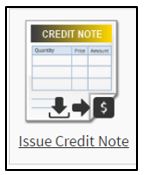
Select Division.
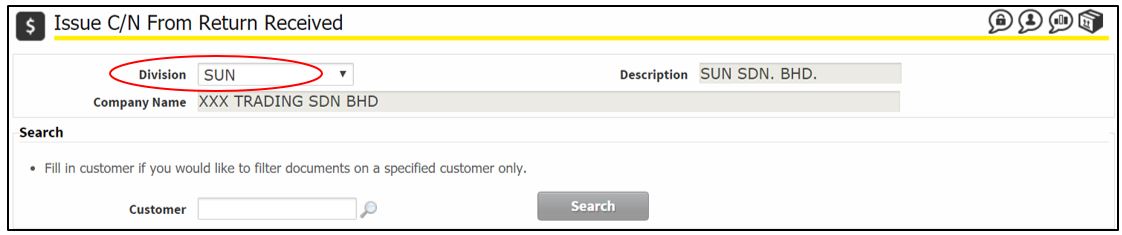
All Return Received in Status WIP will appear in Issue C/N From Return Received section.
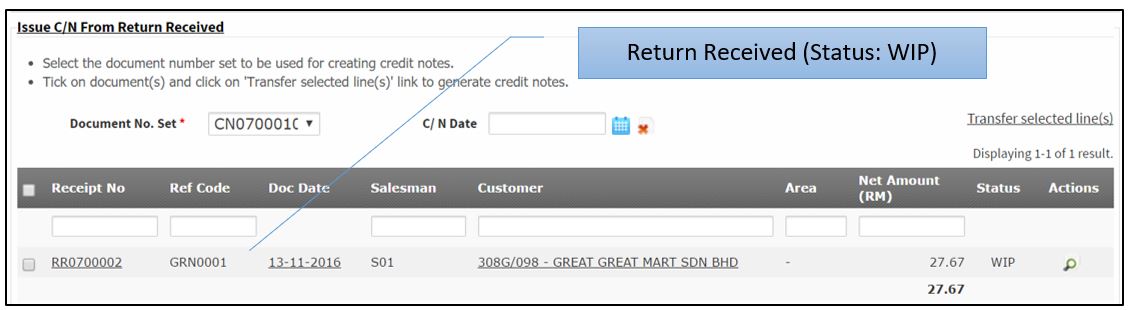
Select C/N Date.
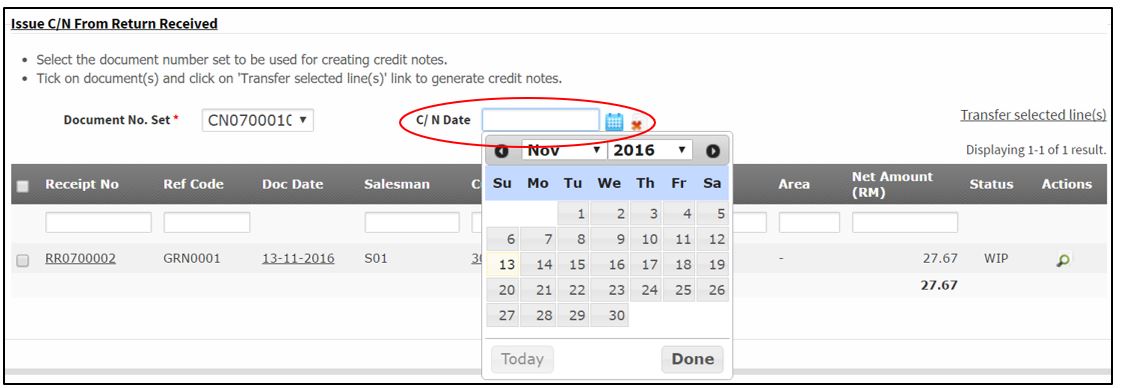
Tick the Return Received that want to generate Sales Credit Note.
Click Transfer selected line(s).
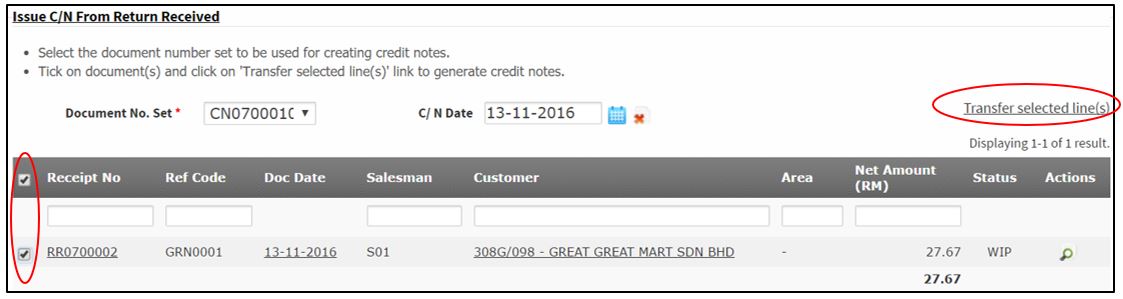
Message “Credit note(s) generated.”
Scroll down to bottom Credit Note section.
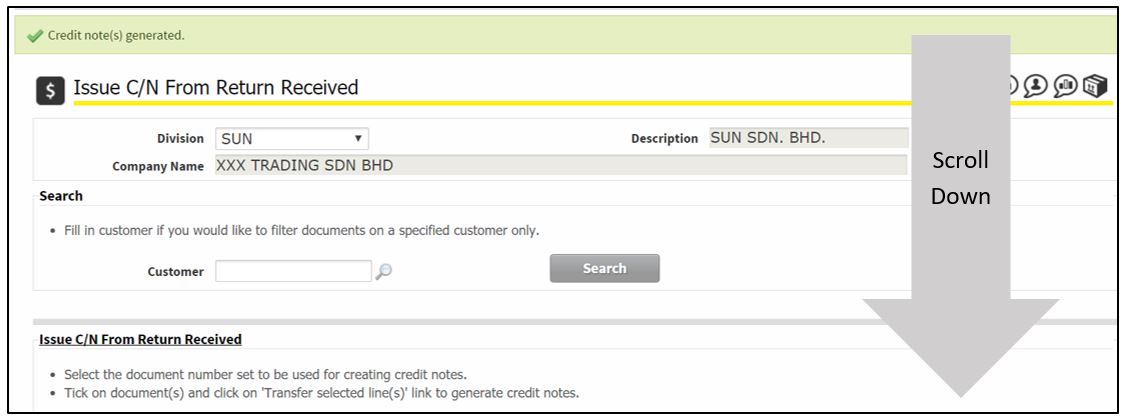
Credit Note at status Draft.

Tick the Credit Note that want to Confirm as Completed.

Message “Credit note(s) confirmed.”