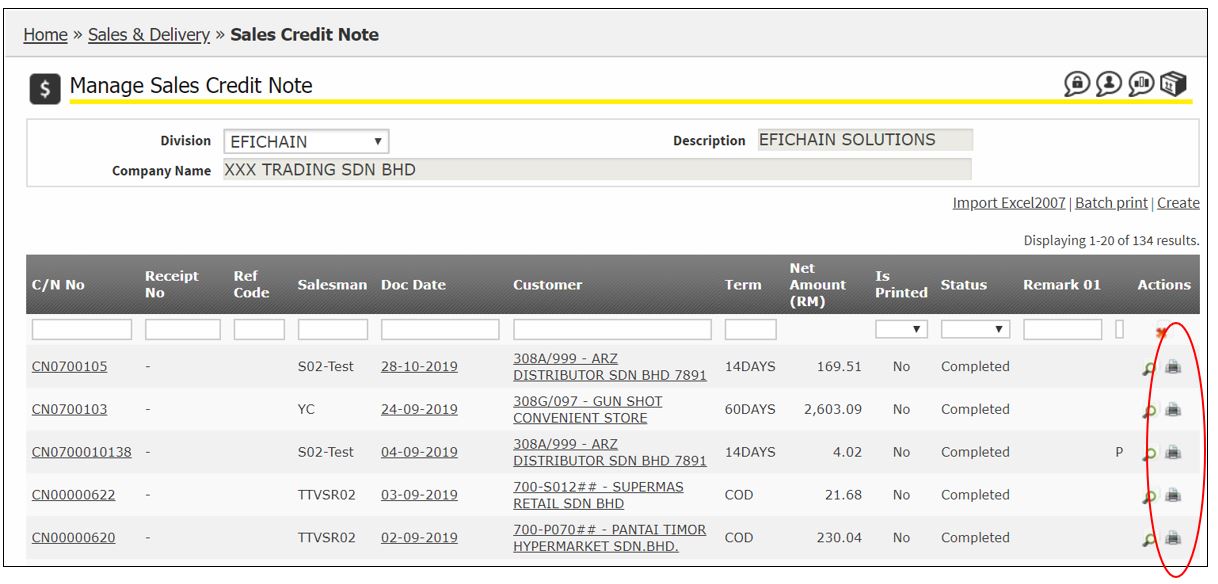Print Credit Note

i. Print Credit Note (Print Sales Credit Note in Batch)
Choose the Sales Invoice Date.
Is Printed:
a. No, to print all invoices that not yet print before
b. Yes, to print all invoices that already printed before
Click Preview button
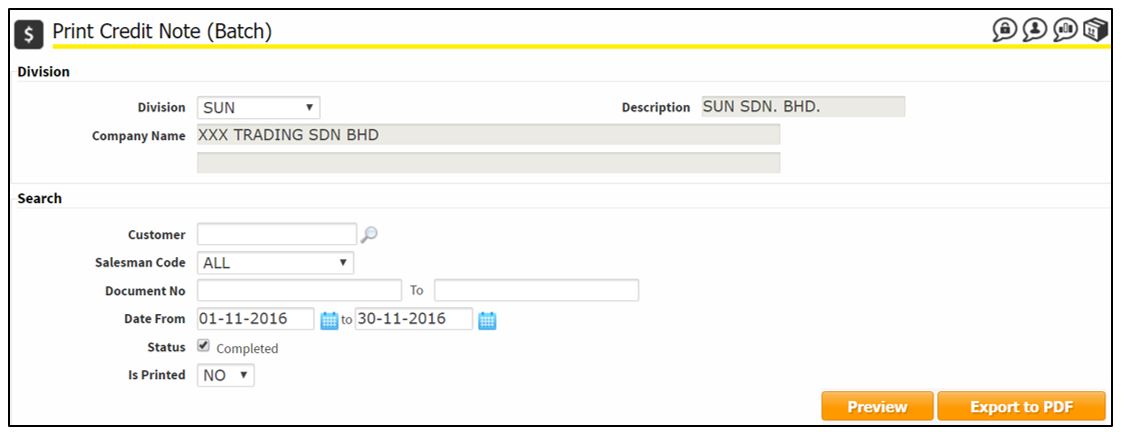
ii. Print Credit Note (Single Print)
Go to Manage & Search Document.
Click Credit Note.
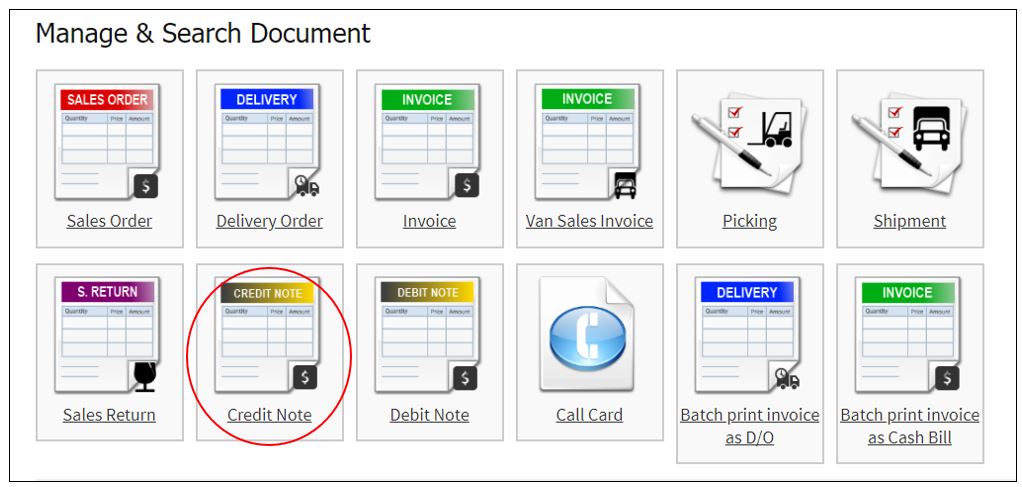
Click printer icon to print the Credit Note.
A pdf file will be downloaded. Open the pdf file and print the credit note.