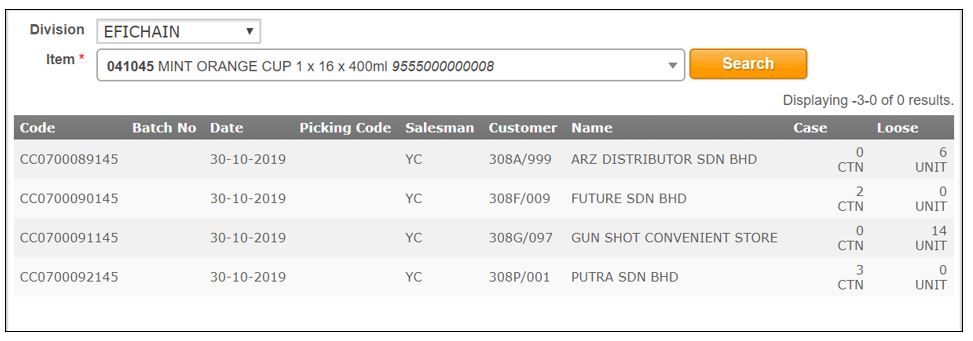Query Reserved Quantity
Click on the Lockset icon.
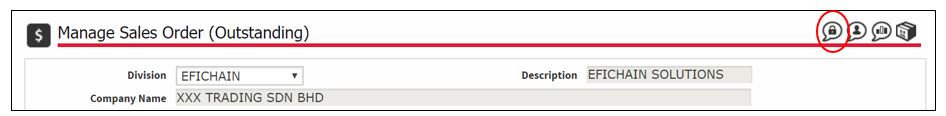
A new window will be opened.
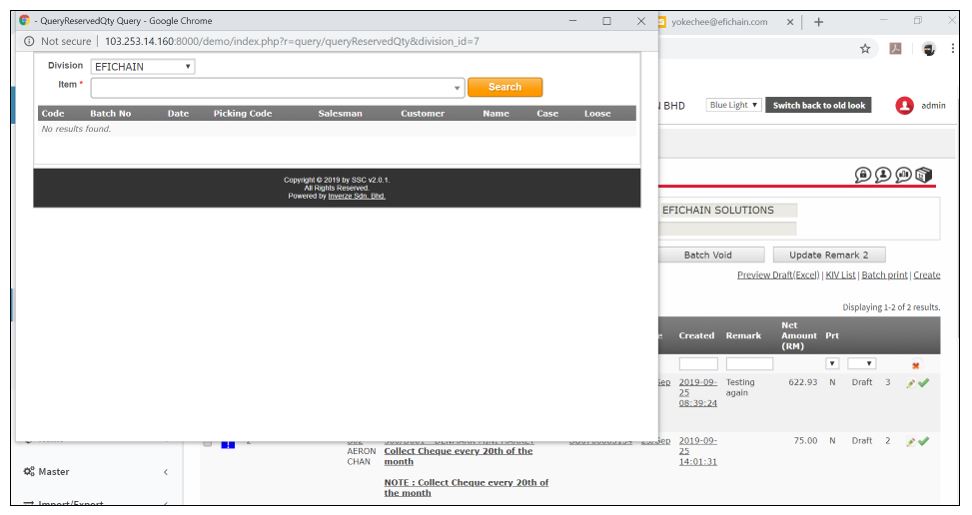
Select correct Division.
Search the item code/name.
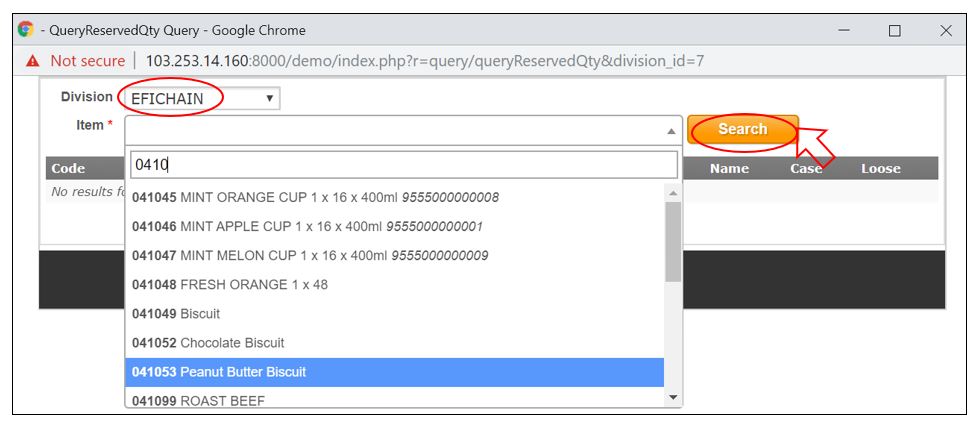
It will show the list of Sales Order in status WIP, and the quantity that have been reserved.
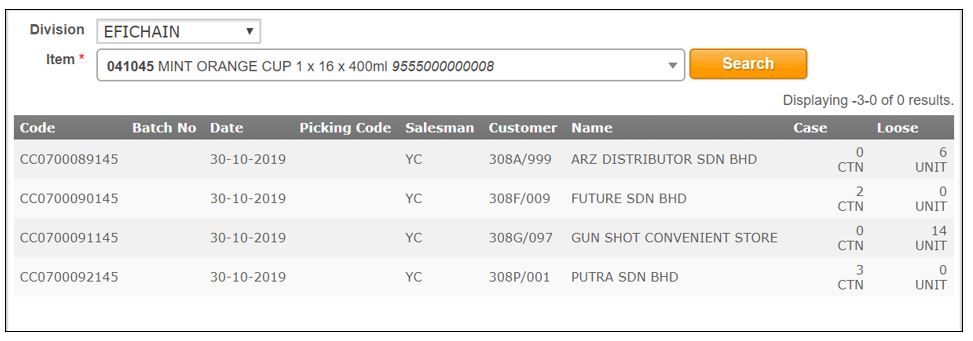
Click on the Lockset icon.
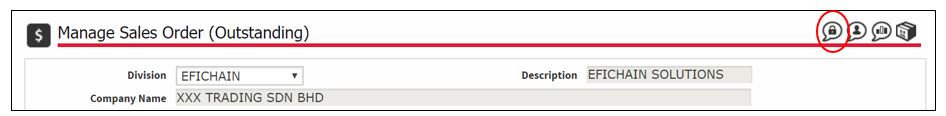
A new window will be opened.
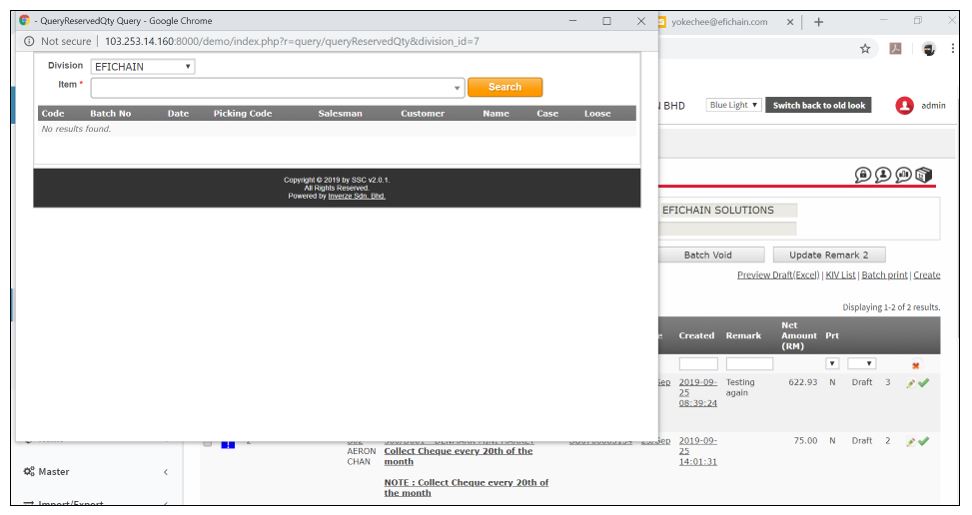
Select correct Division.
Search the item code/name.
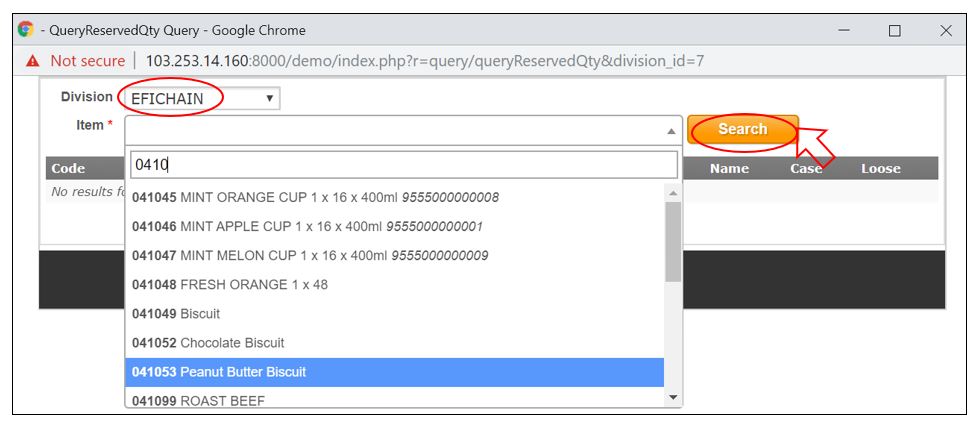
It will show the list of Sales Order in status WIP, and the quantity that have been reserved.