Stock Transfer
Stock transfer allow user to key in request to transfer stock from location A to location B (Example : from warehouse location to van location), and get admin/approval to confirm the stock transfer at web system to reflect quantity change at both location.
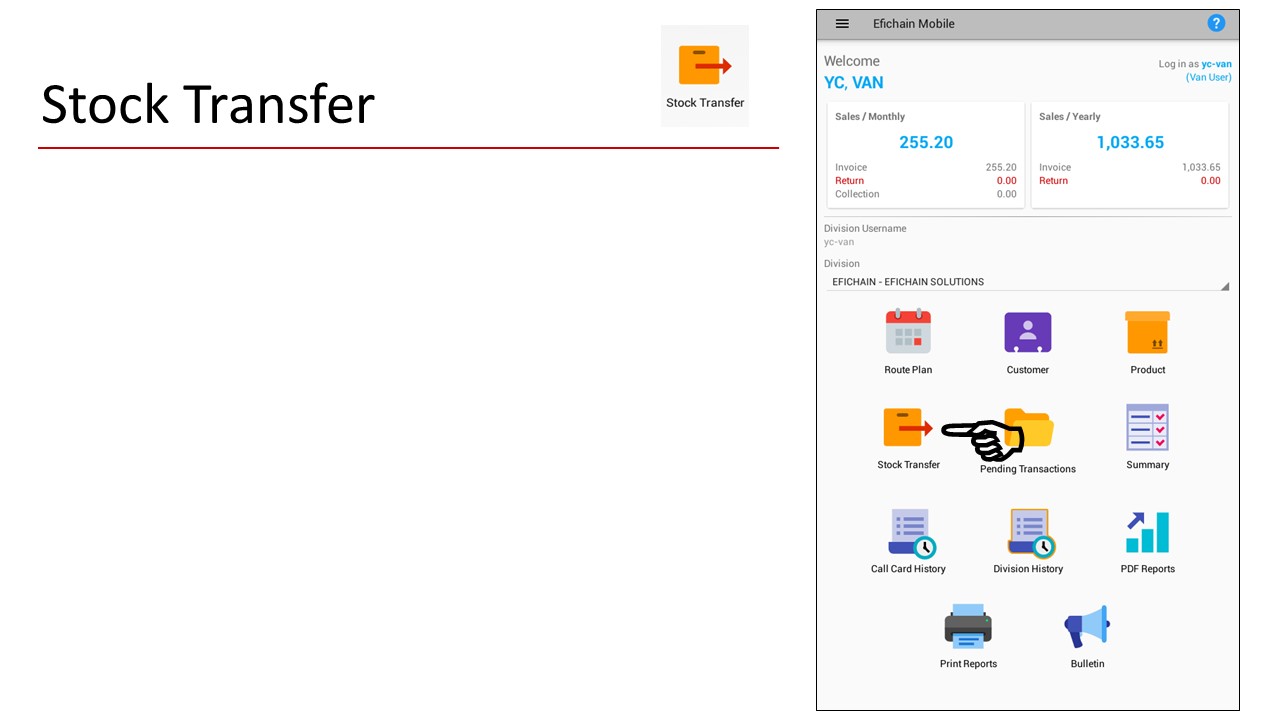
Key in Reference code and remark (if any).
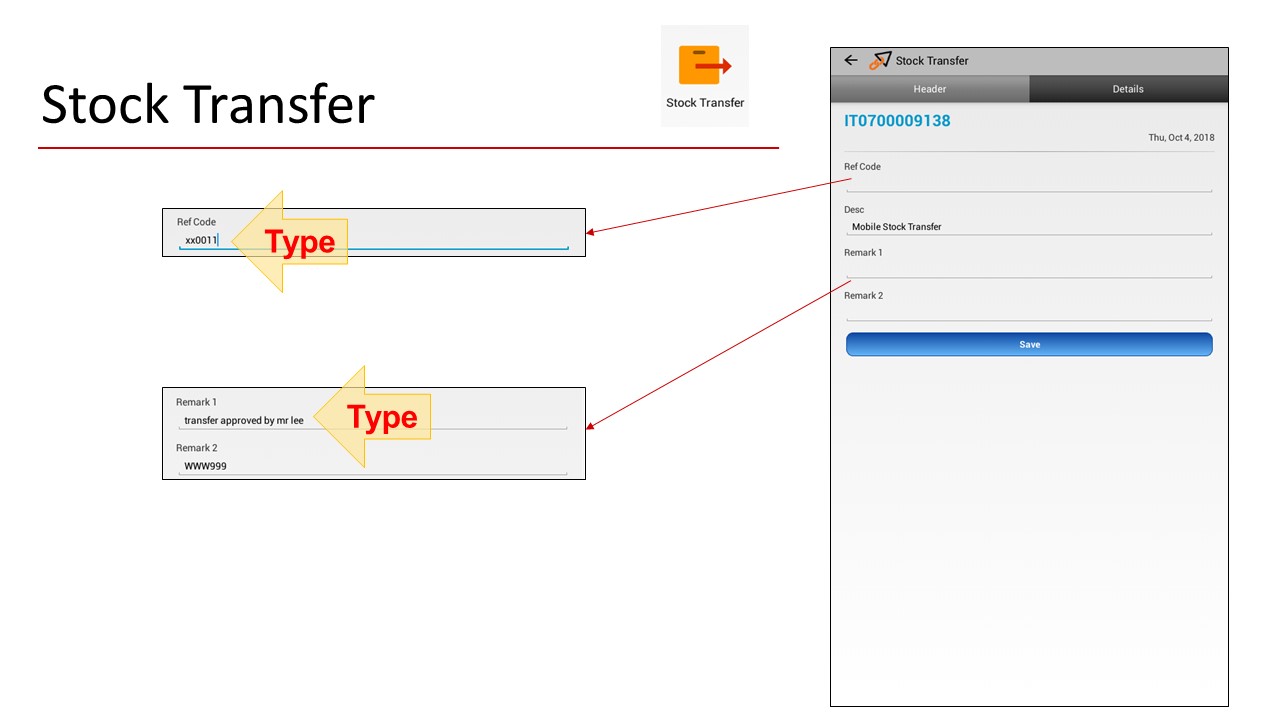
#ref code #remark
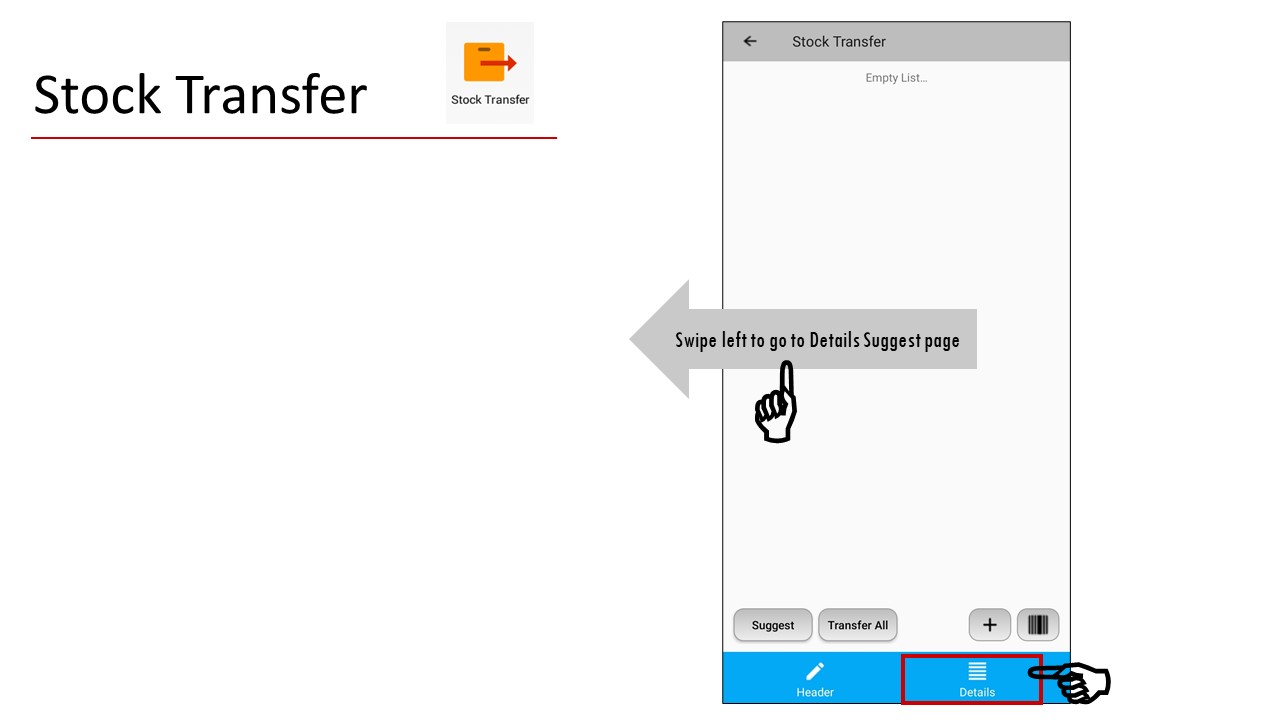
To add item, click New Item.
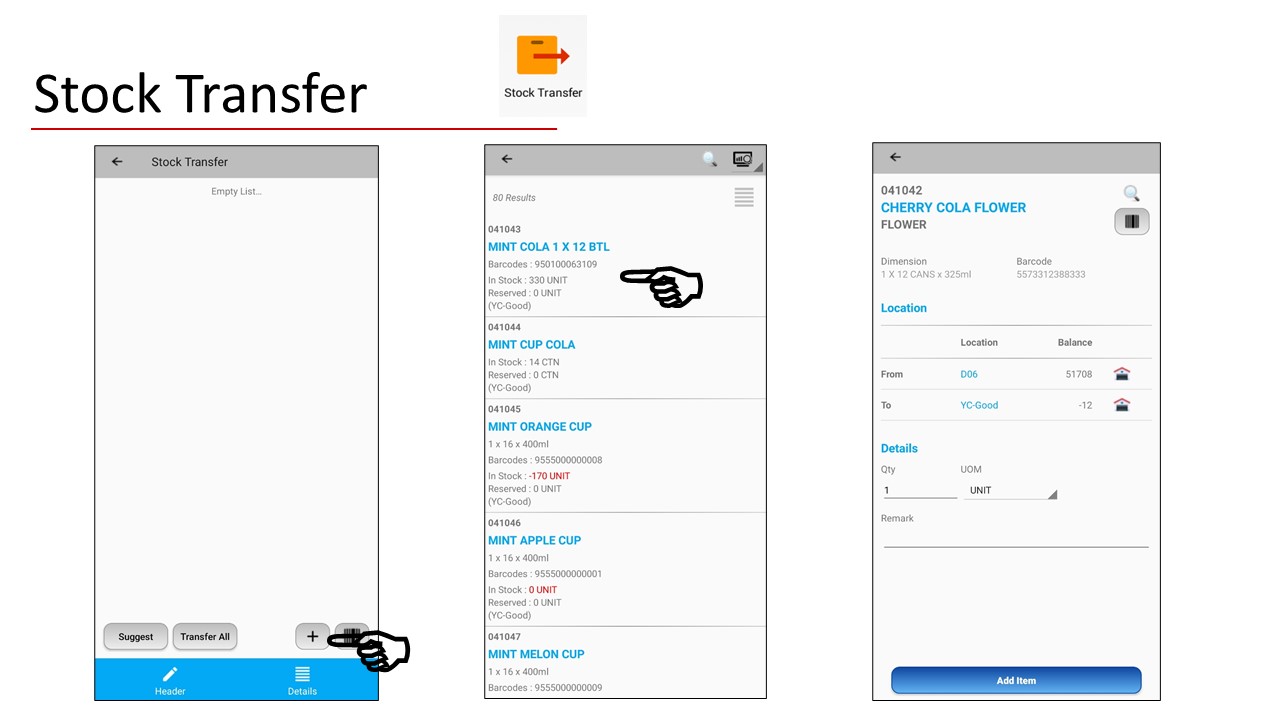
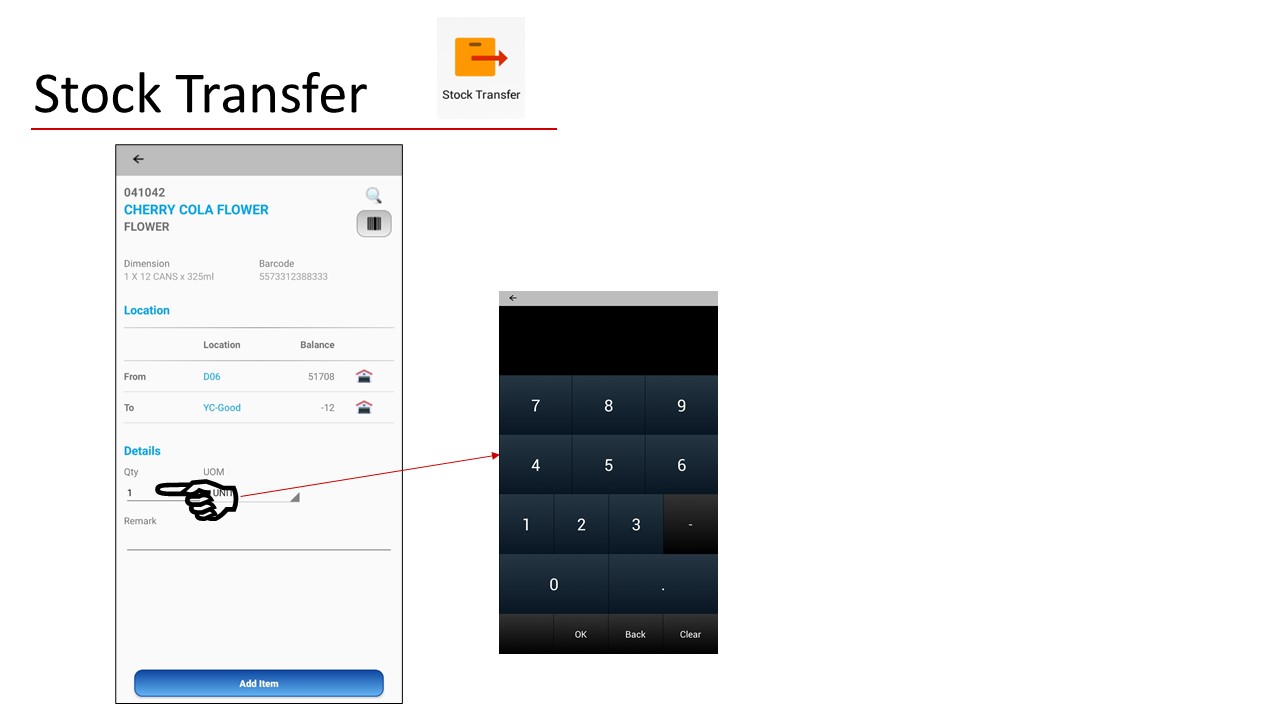
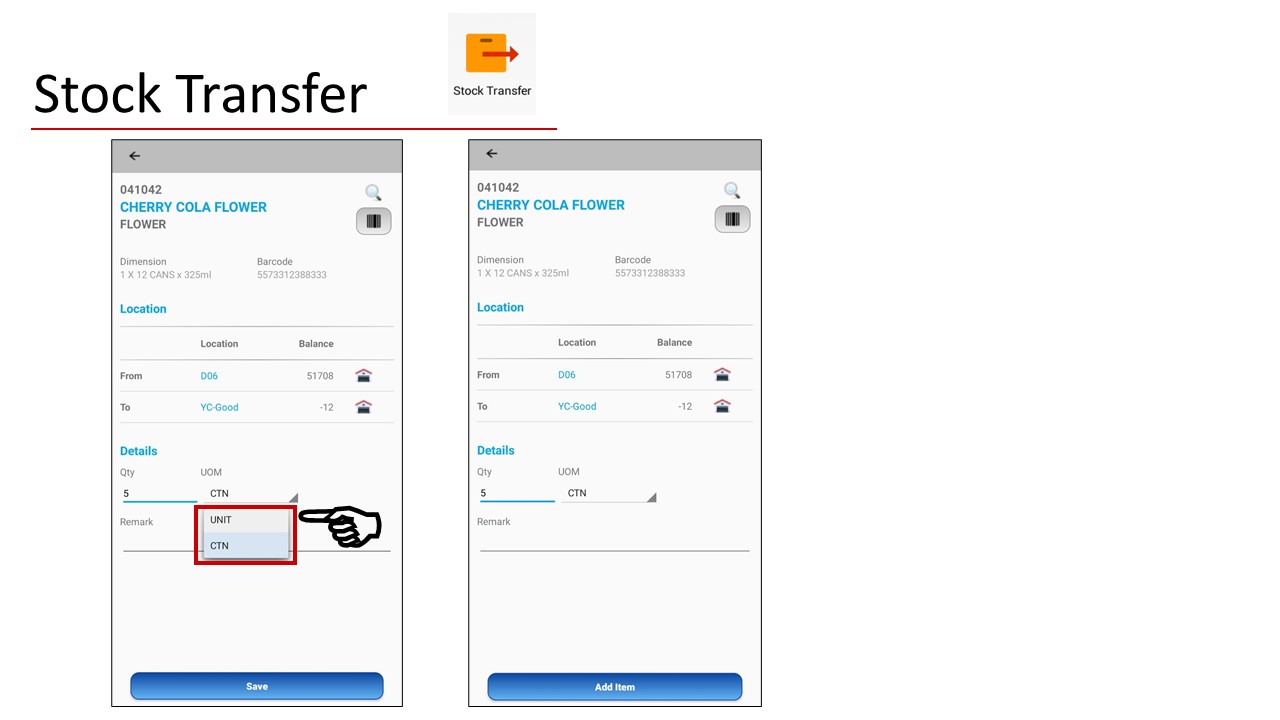
#uom
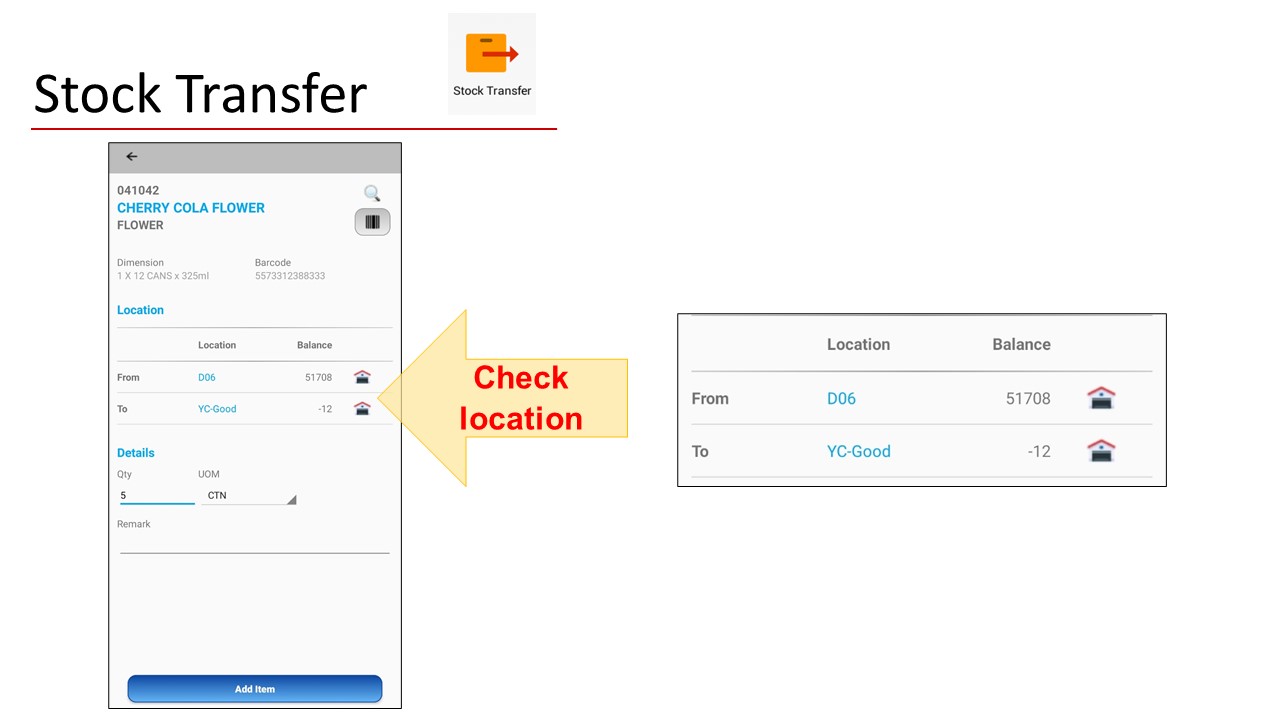
#check location #from location #to location
To add another item, click Add Item.
To delete item, click on 
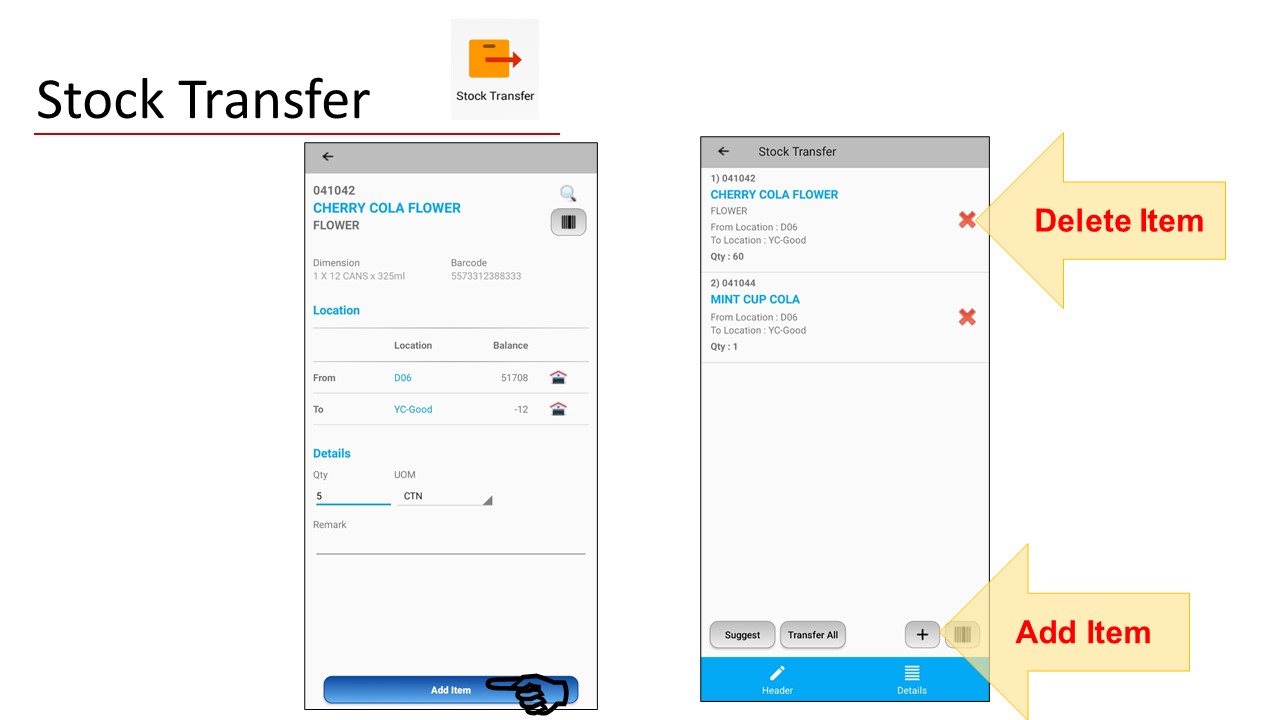
#add item #delete item
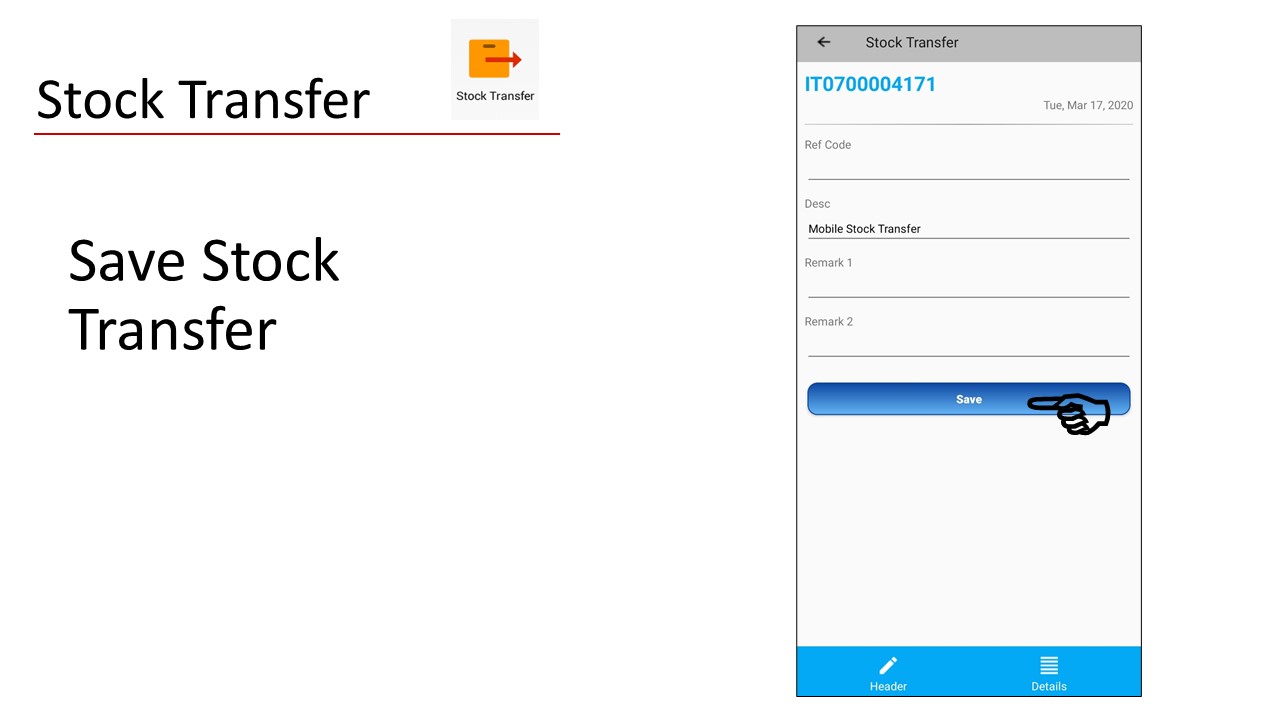
#save stock transfer
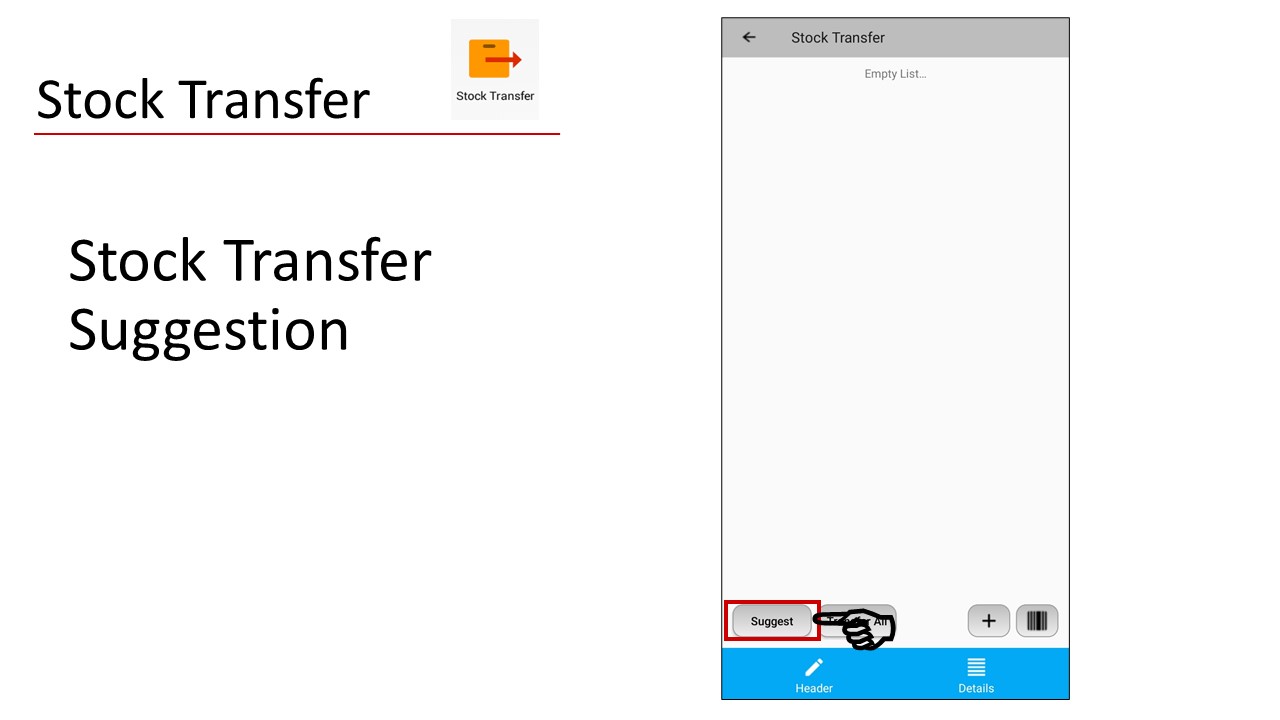
#stock transfer suggestion #suggest
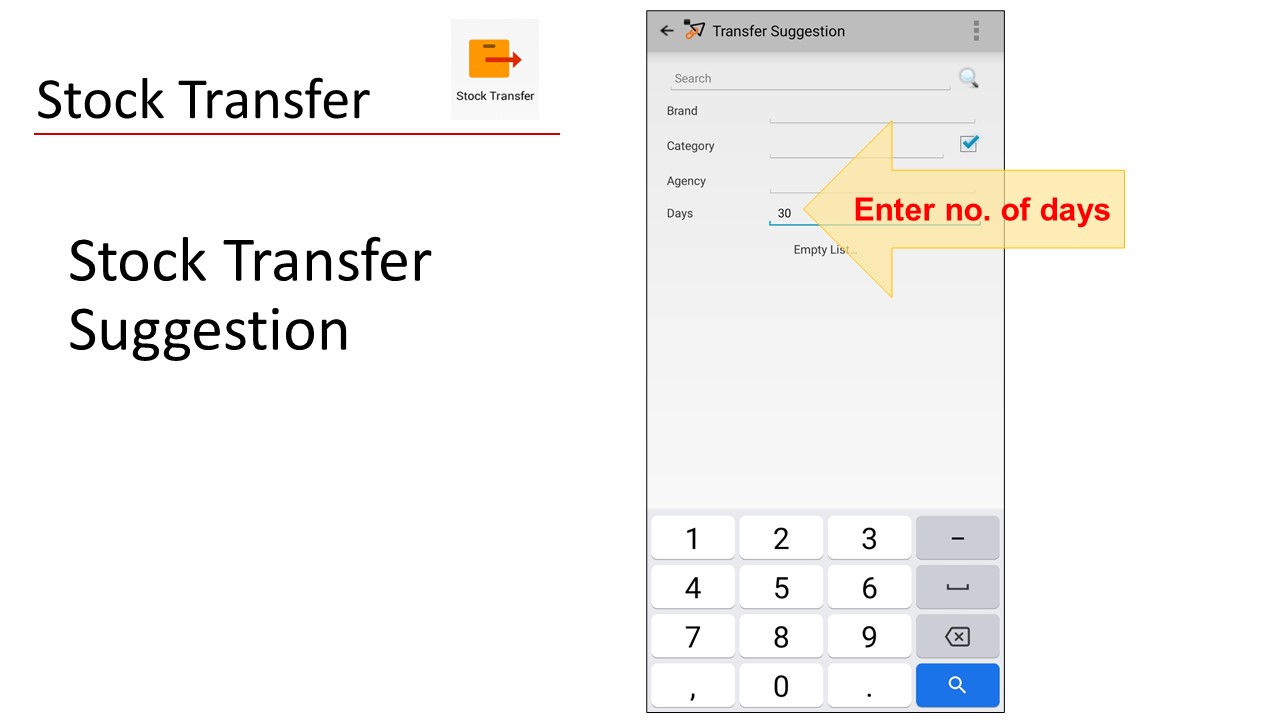
#enter no. of days #number of days
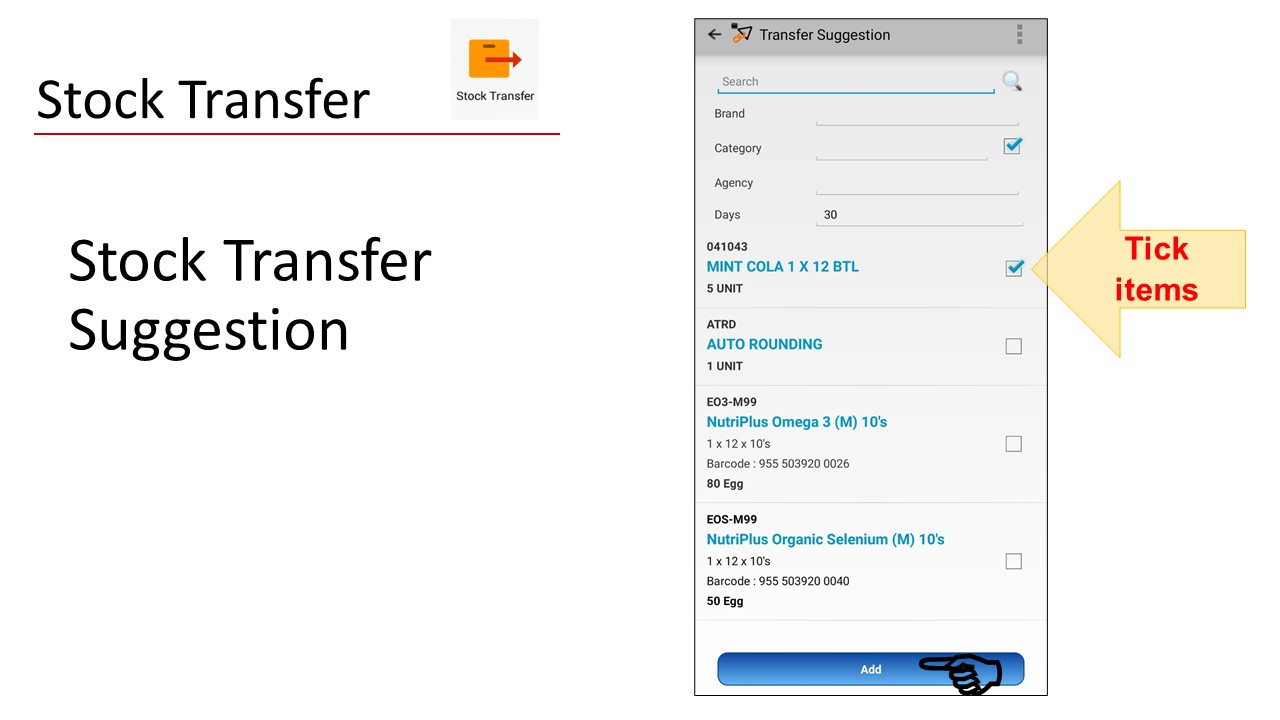
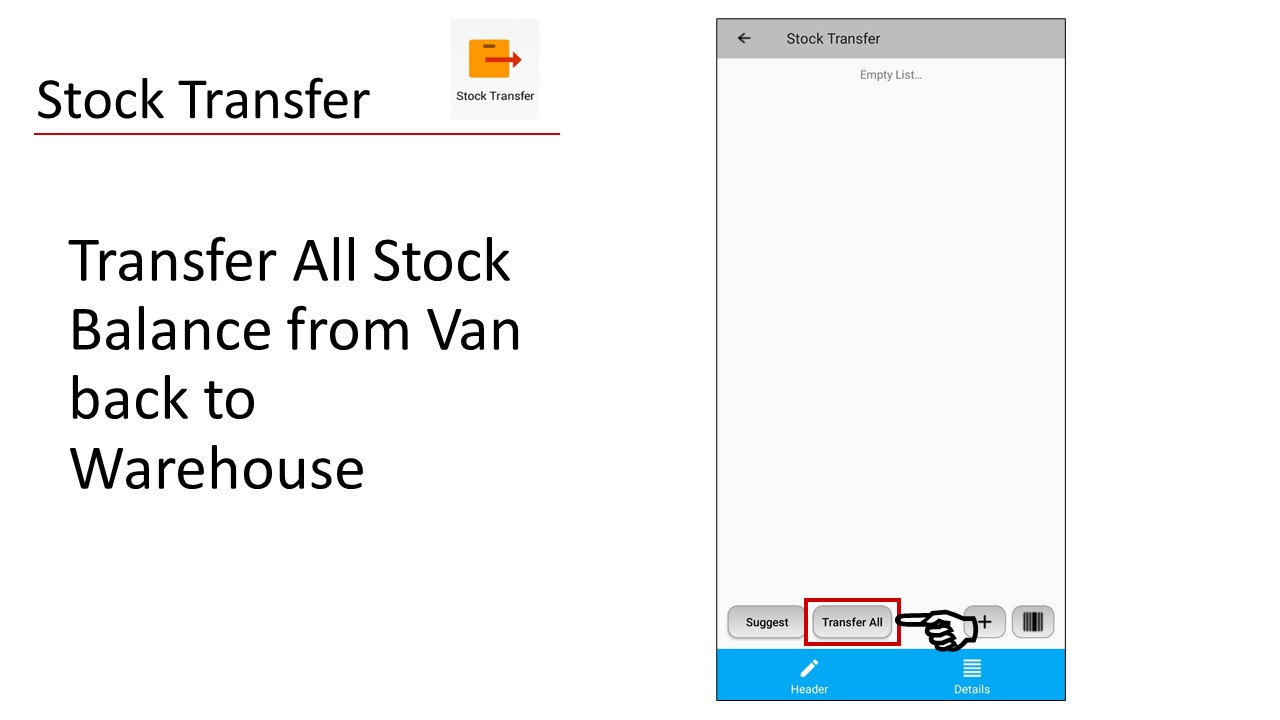
#transfer all stock balance from van back to warehouse
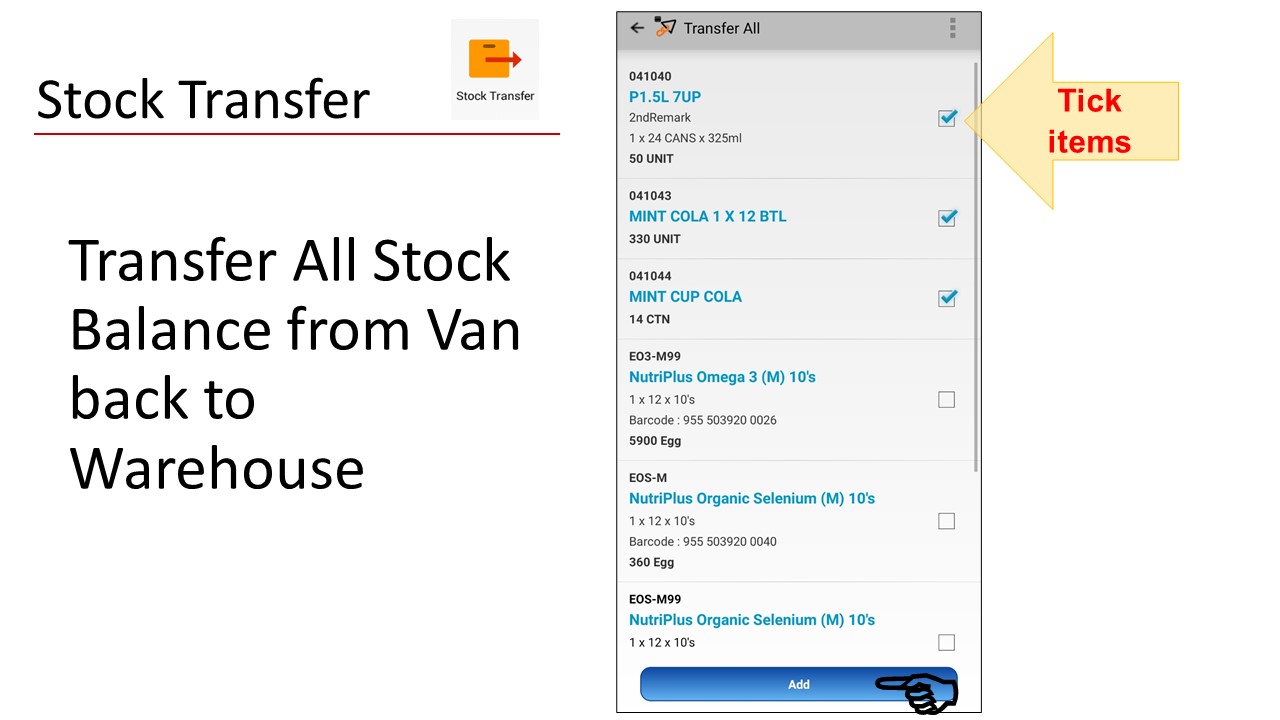
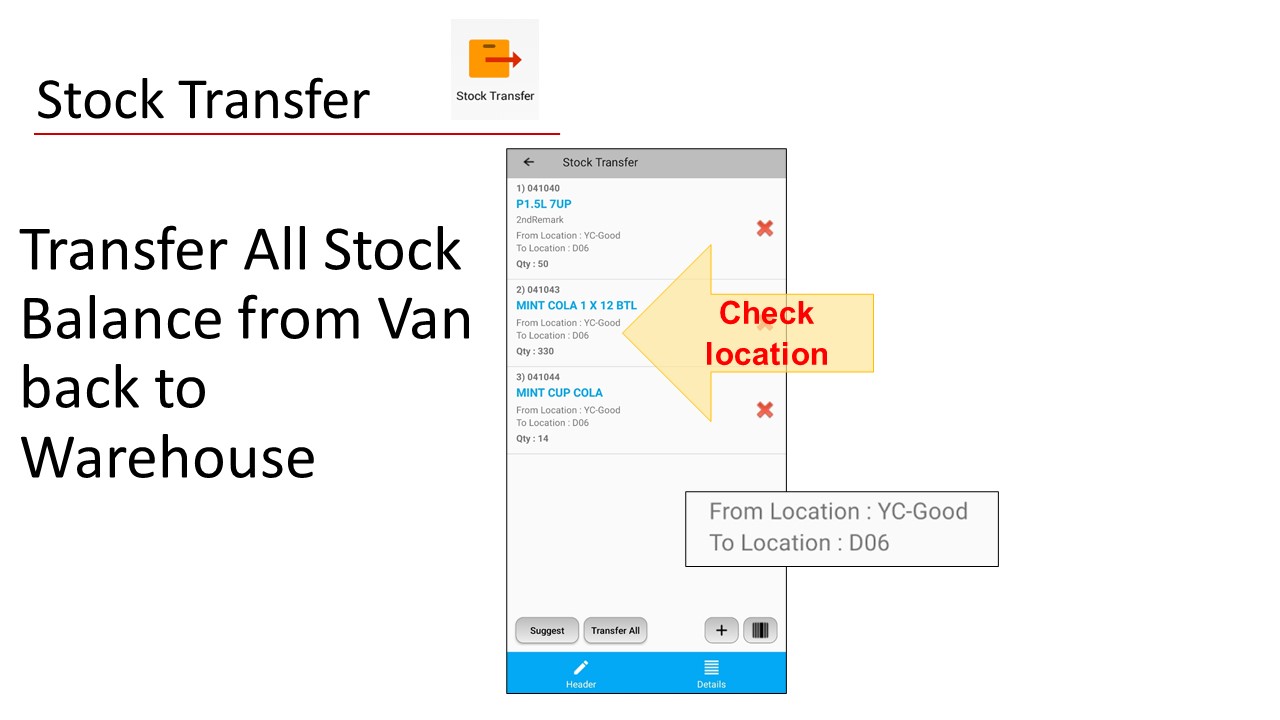
#check location #from location #to location
